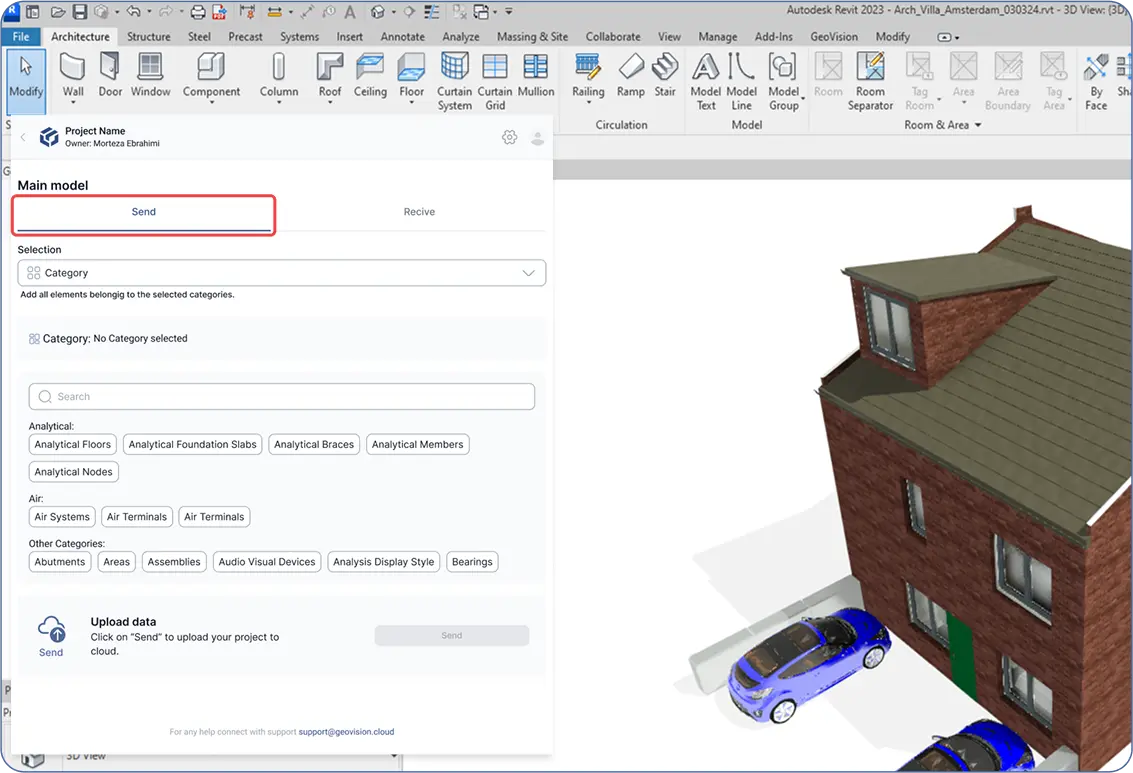- Getting started with GeoVision is easy and free! Follow these steps to streamline your BIM and AEC projects:
Register on GeoVision’s Website:
- Visit our website and click “Get Started for Free”.
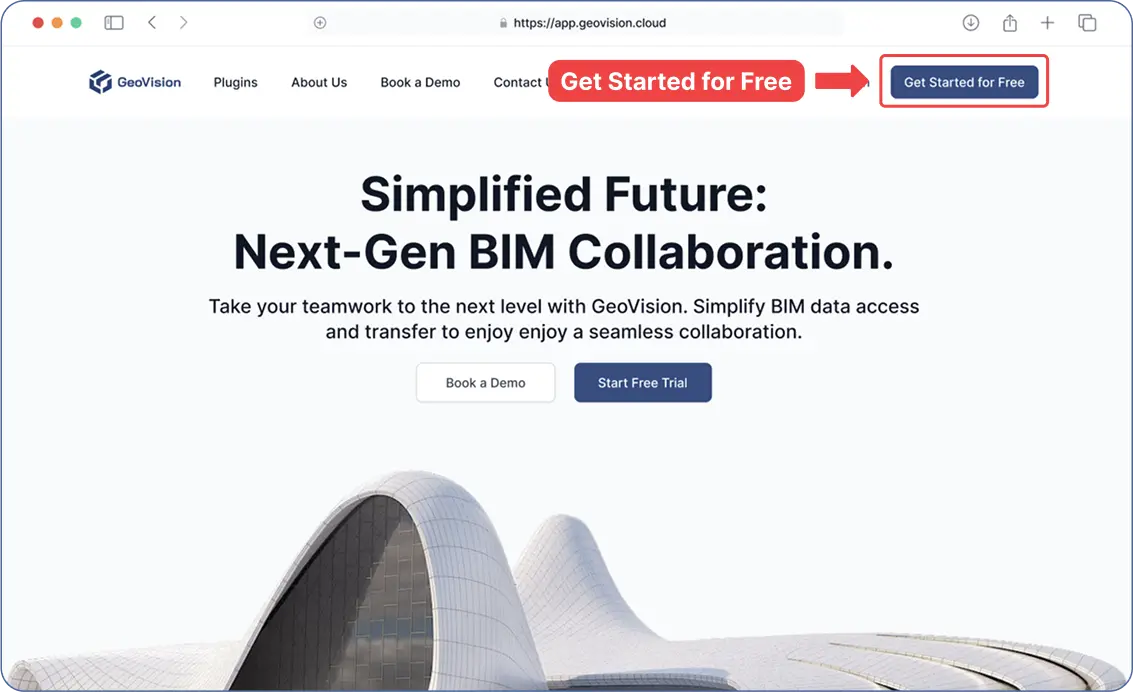
- Enter your “Full Name”, “Email”, and “Password” to create your account.
- After signing up, log in to access your account.
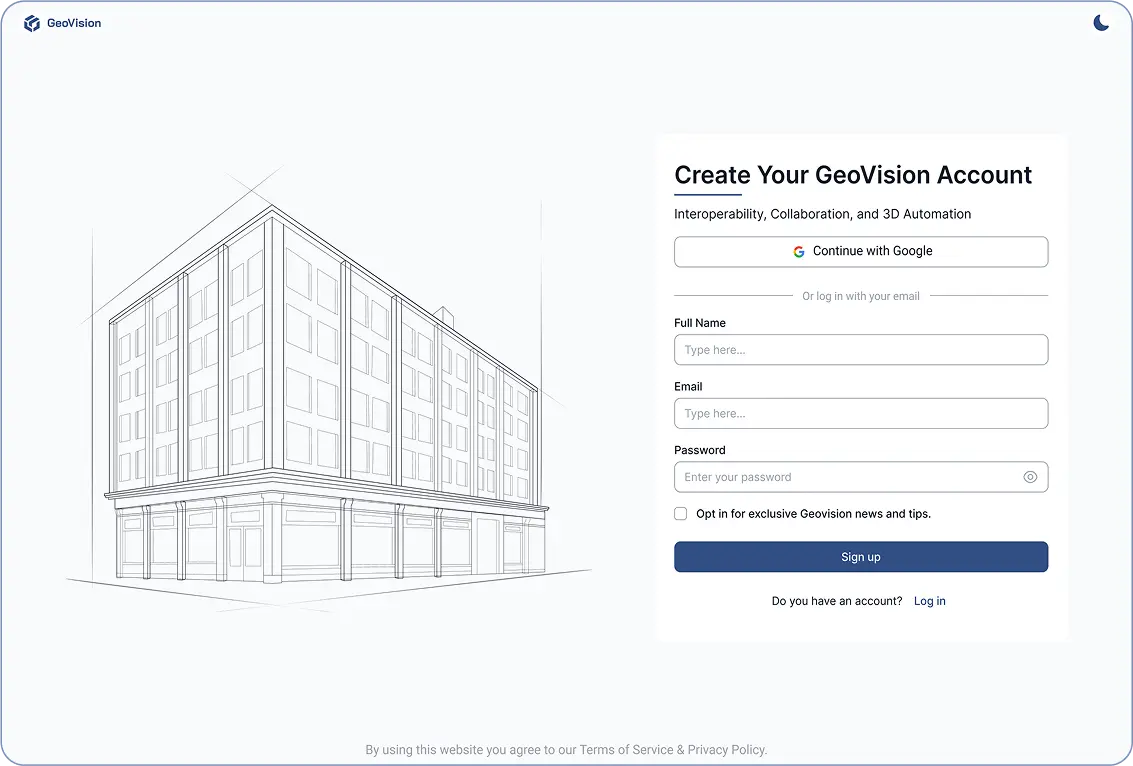
Download and Install Plugins:
- Download the plugin for your preferred design software (Revit, Rhino, Archicad, etc.) from our website.
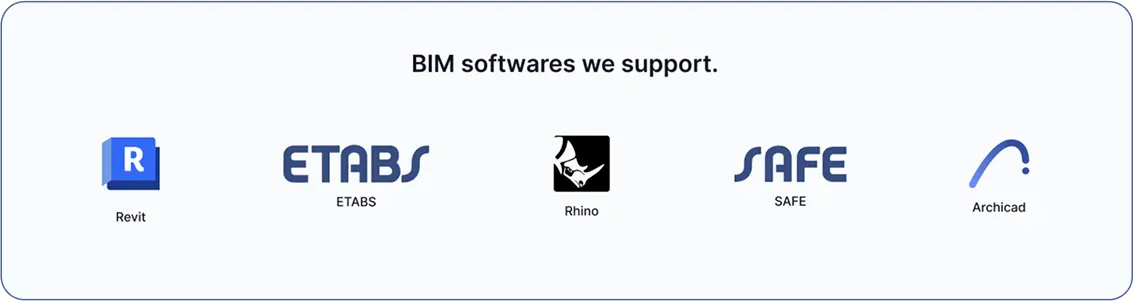
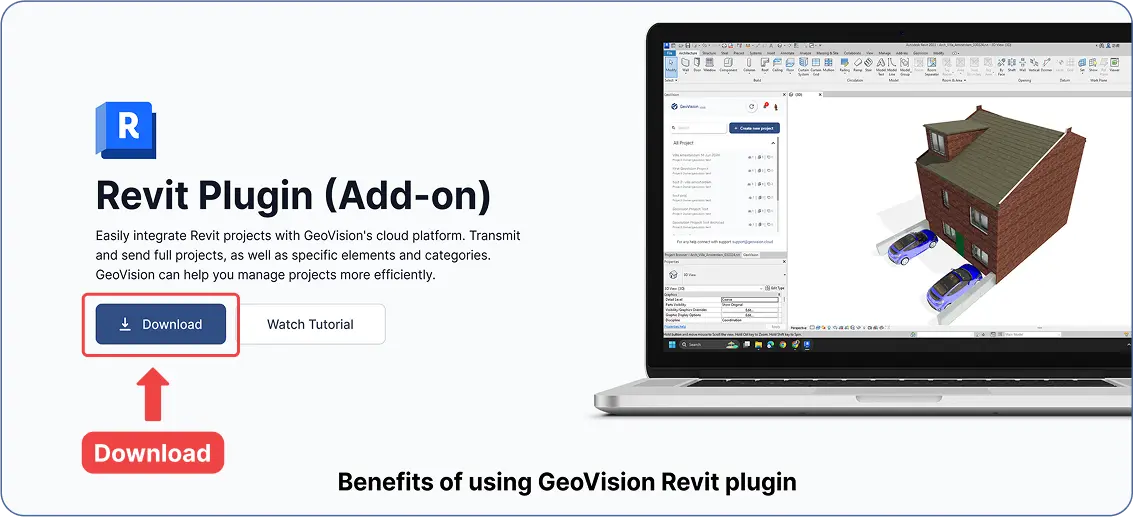
- Install the plugin, then log in to GeoVision Cloud through the plugin window.
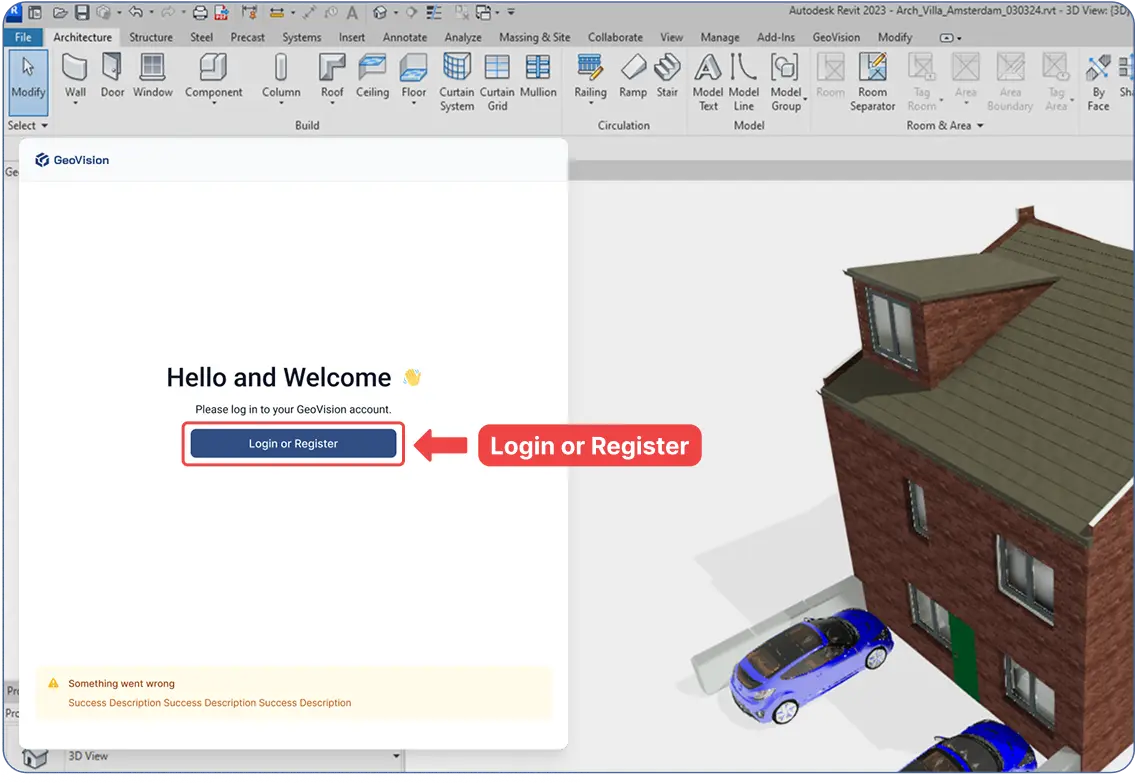
Transfer Data:
- Share your projects using GeoVision’s plugins.
- Manage your projects, and collaborate on your 3D models inside GeoVison’s web app.