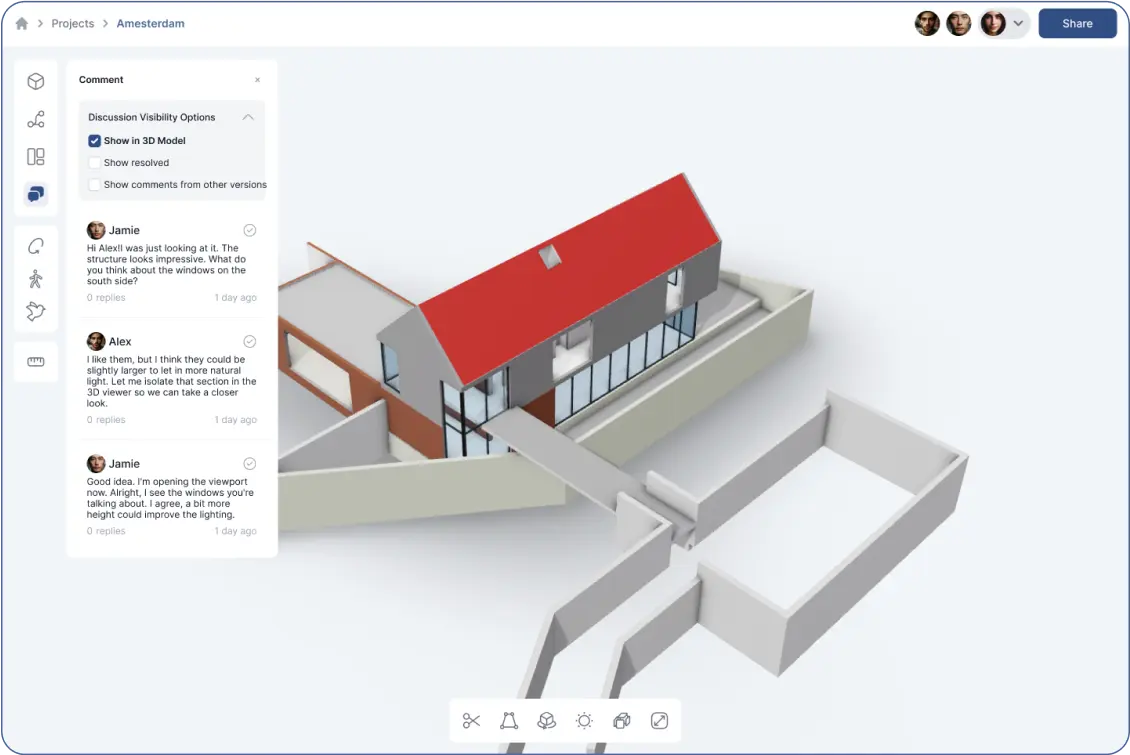- Comment directly on any object inside GeoVision’s 3D model viewer.
Accessing Comments:
- Click the “Comment” icon in the left toolbar inside the 3D viewer.
- A list of comments for the specific model and version you're viewing will appear.
- You can reply to existing comments easily.
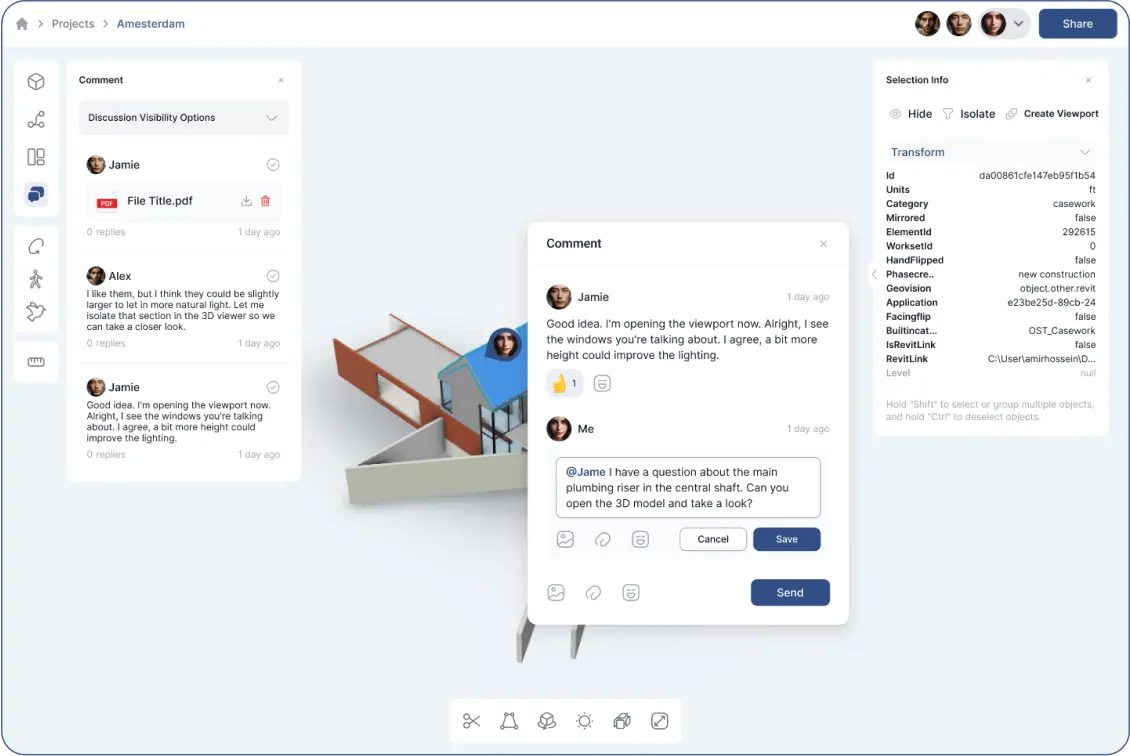
Creating a New Comment Thread:
- Click the “Comment” icon again.
- Click on any object or area where you want to add a comment.
- A “Selection Info” window pops up with information about the object.
- A “X” icon will appear on the object.
- Click the “X” to write your comment.
- Features within the comment:
- Tag team members.
- Send files, images, and emojis.
- Edit and Trash your comments as needed.
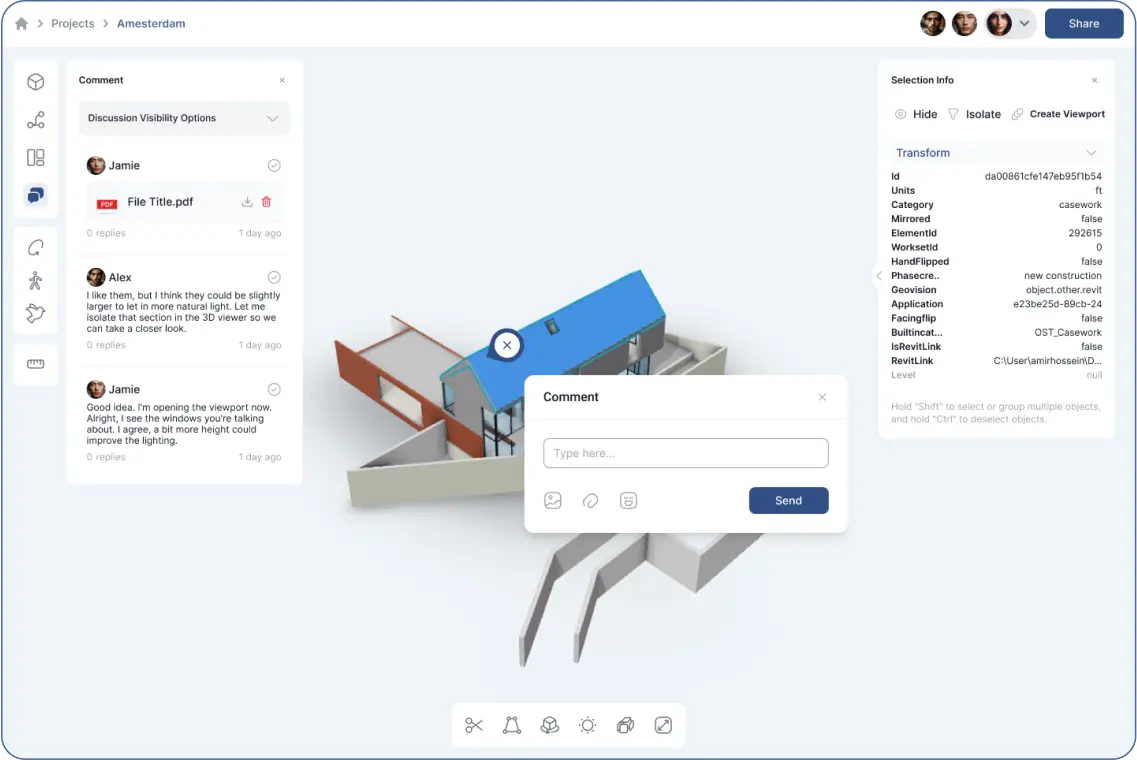
Viewing and Managing Comments:
- Comments are listed in the “Comment” section of the toolbar.
- Inside the “Comment” section:
- “Show in 3D model”: Displays comments within the 3D model.
- “Show resolved”: Shows comments marked as resolved.
- “Show comments from other versions”: Shows comments about the same object in other versions.