Use navigation tools to explore your models efficiently.
Navigation Tools in the 3D Viewer:
- Free Orbit:
- Allows you to view all angles of your 3D model, including underneath.

- Walk Mode:
- Located just below “Free Orbit” in the toolbar.
- Simulates walking through your design from a person's point of view.
- Features:
- Adjust speed.
- Move between different floors.
- Switch between walking and running.
- Teleport to different destinations.
- Use the mouse's left button to look around while walking.
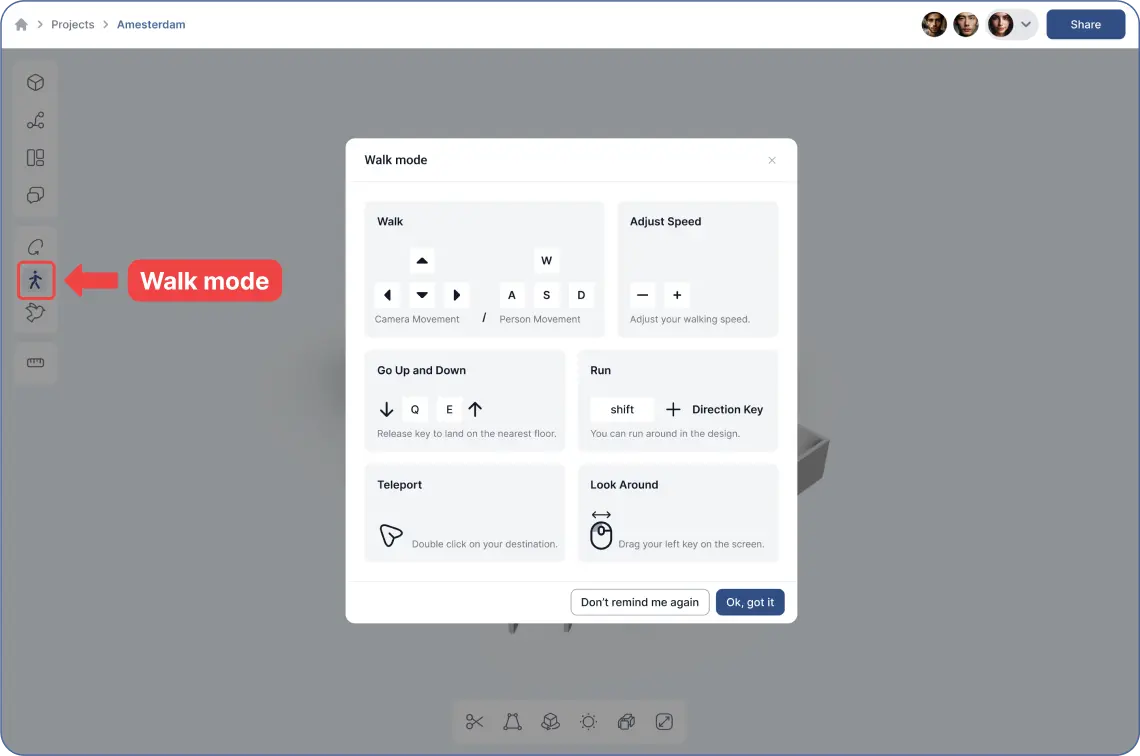
- Fly Mode:
- Similar options to “Walk mode.”
- Navigates the model from above, offering a bird's-eye perspective.
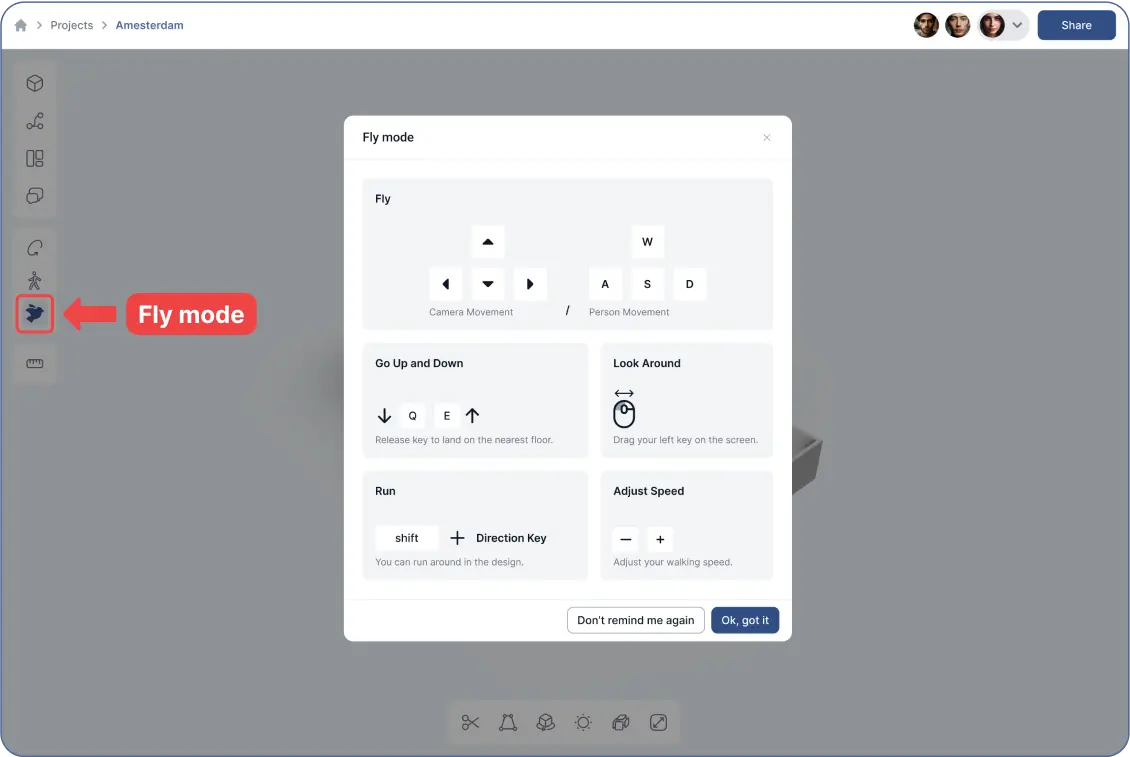
Follow others in 3D Viewer:
- If you're online with teammates in the 3D viewer:
- Click a teammate’s profile image to follow them in the 3D viewer.
- Enhances collaboration by syncing views.

