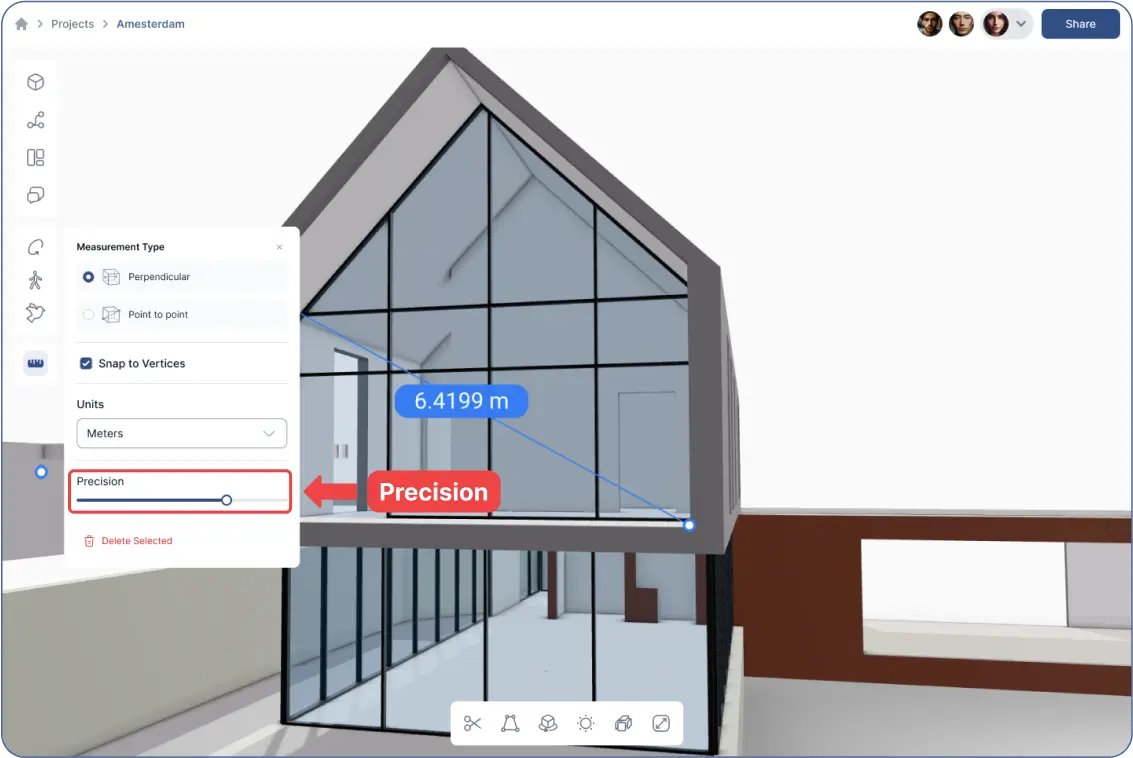Access the Measurement Tool:
- Click on the “Measurement” icon, the last icon on the 3D viewer’s left toolbar.
- Measurement Options:
- Perpendicular: Measure perpendicular distances within the model.
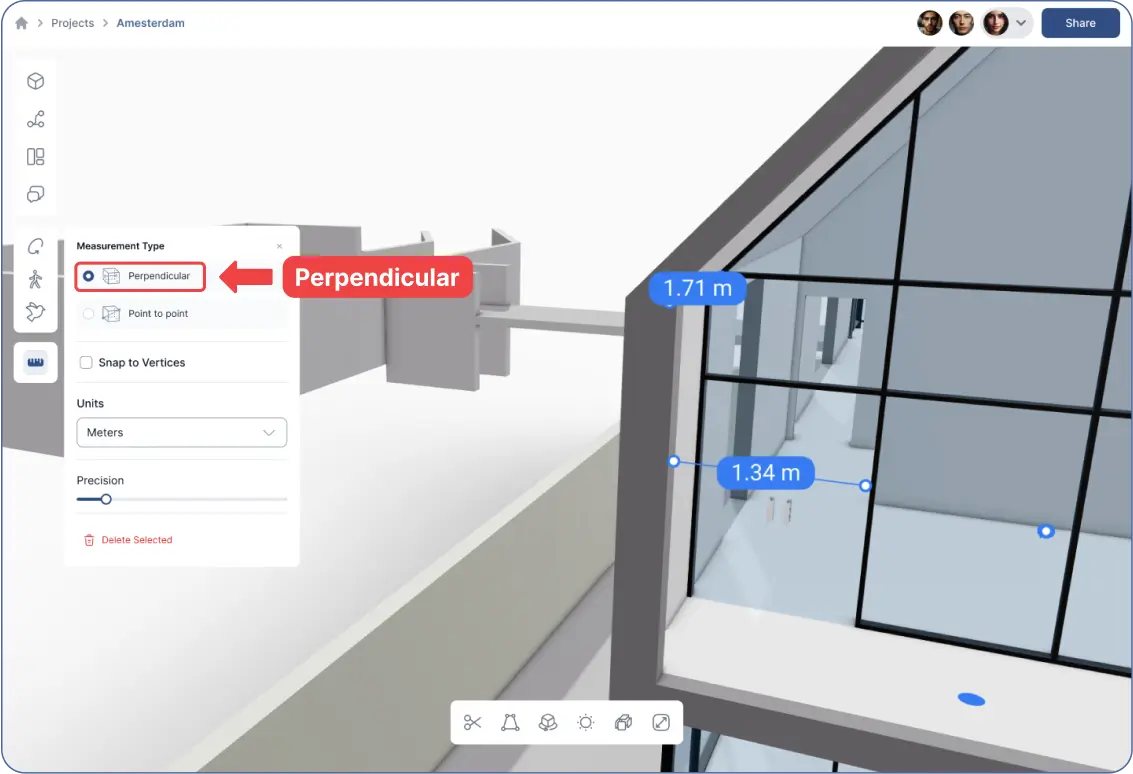
- Point to Point: Measure the distance between two points.
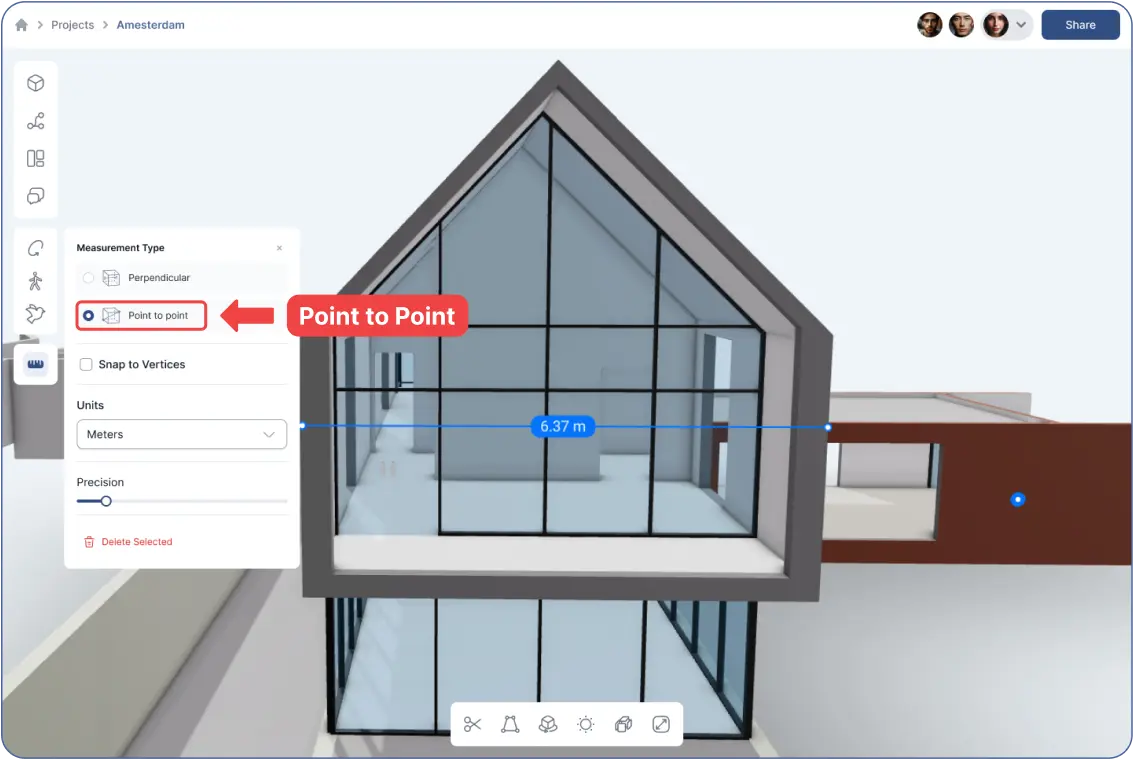
- Snap to Vertices: Snap measurements to vertices for more accurate results.
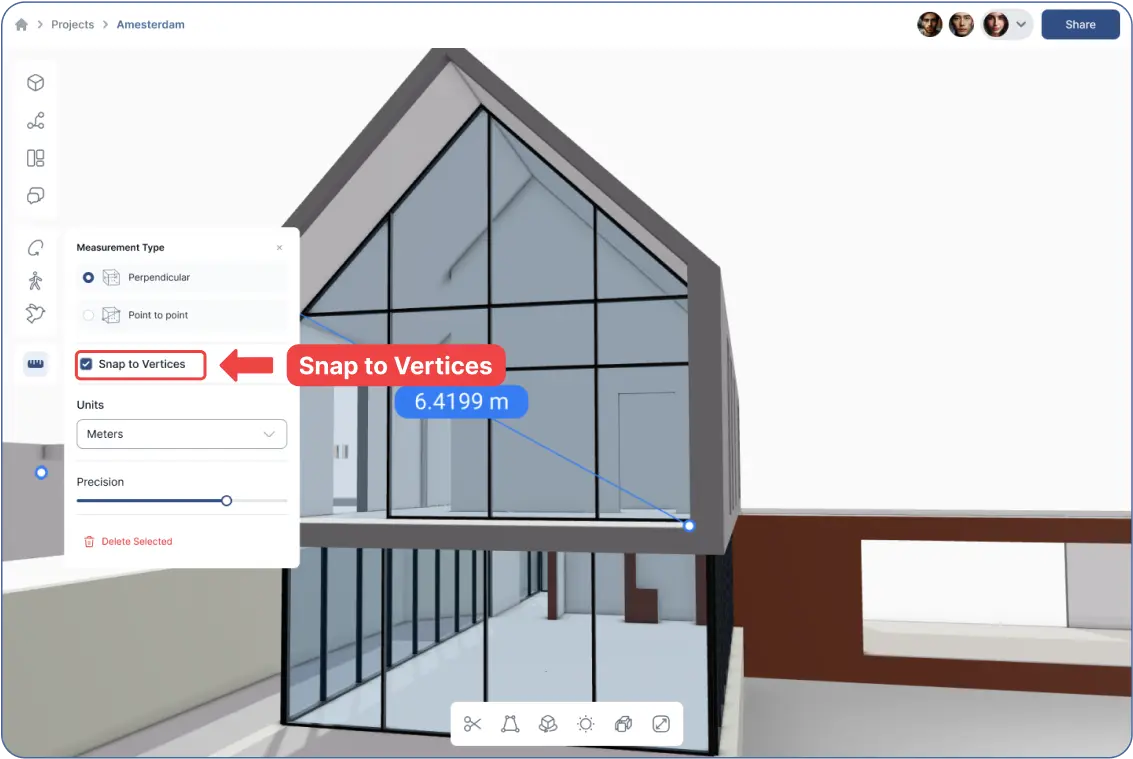
- Display measurements in various units such as millimeters, centimeters, meters, etc.

- Set the precision of measurements, up to 6 decimal places.