Section Box:
- The first tool in the bottom toolbar.
- Allows you to access the inside of a 3D model without modifying it.
- Acts like a box with arrows that cut your model into sections.
- Enables you to focus on specific areas of interest.
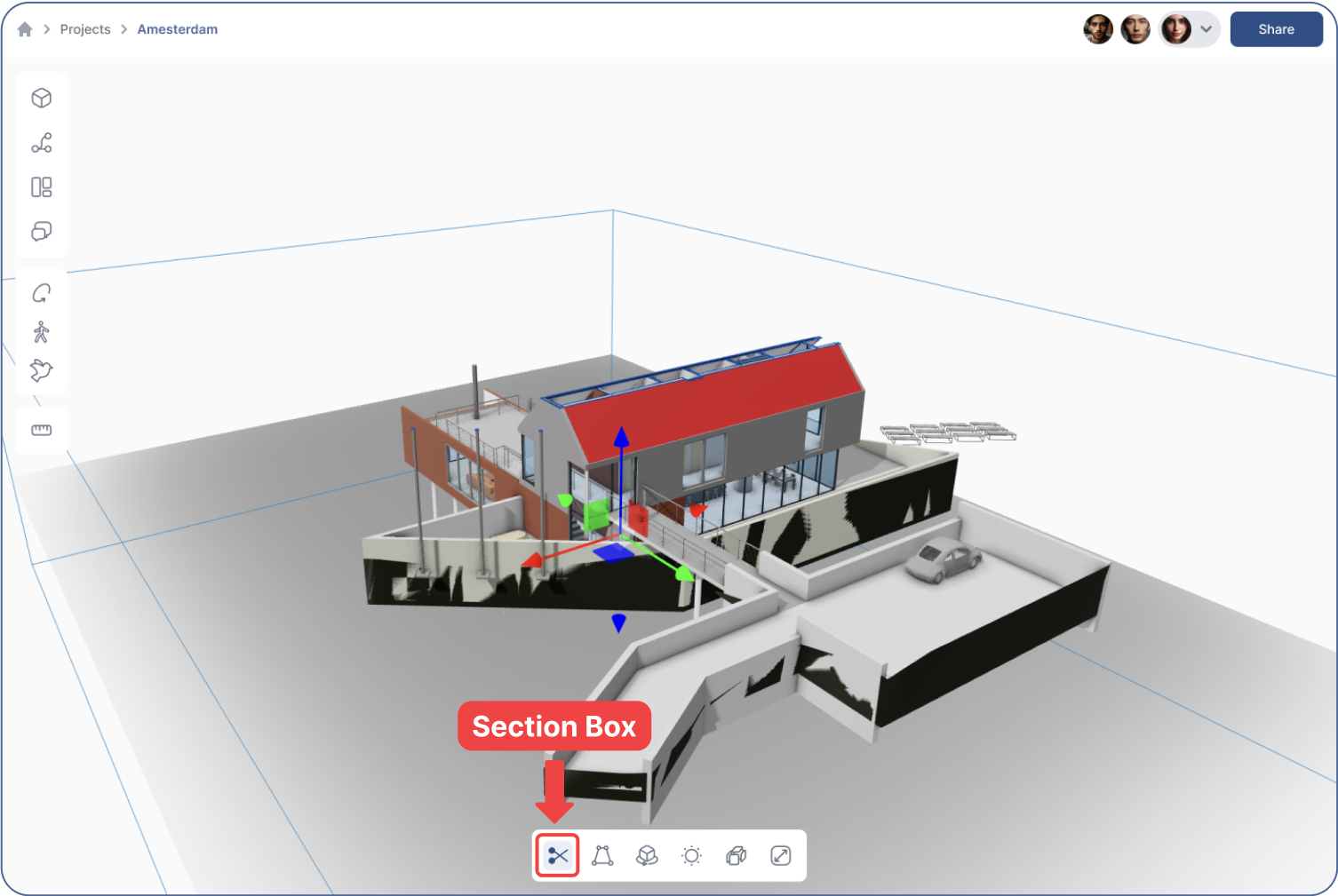
Projection:
- Offers two viewing modes: Perspective and Orthographic.
- Perspective: Views depend on the distance between a virtual camera and the target.
- Shorter distances cause more distortion.
- Greater distances result in less distortion.
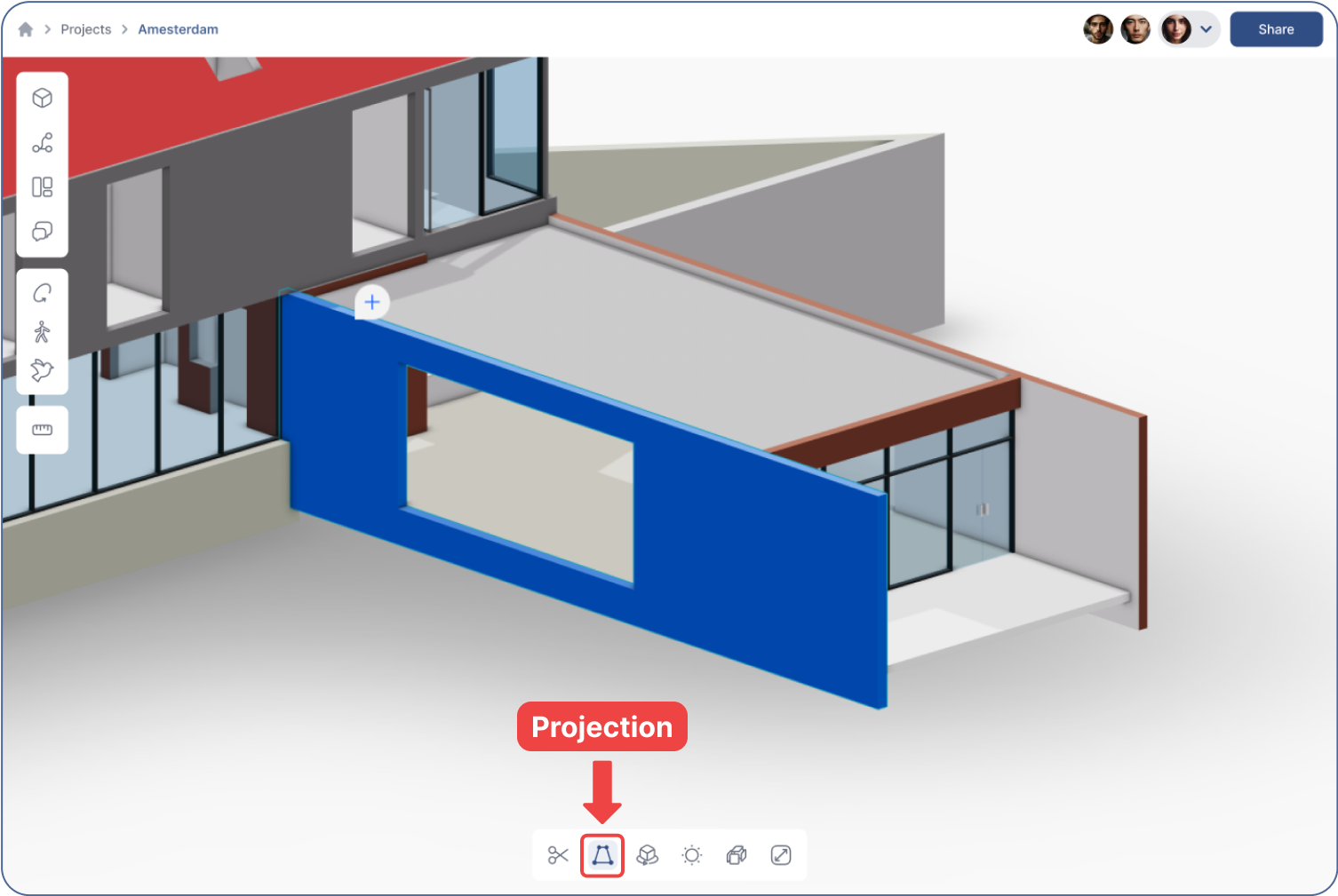
Projection:
- Orthographic: Projects all points of a model parallel to the screen.
- All edges appear the same size regardless of distance.
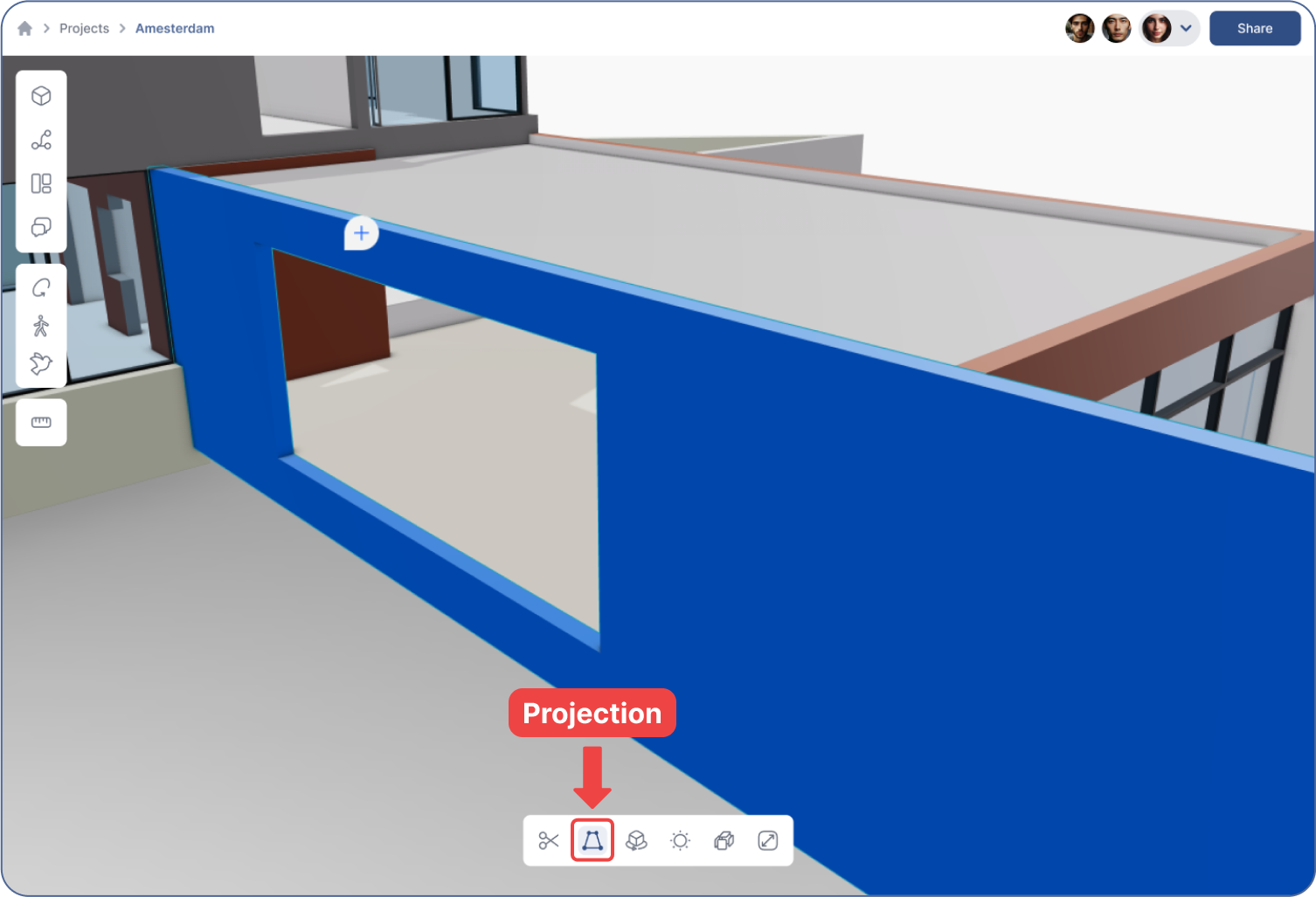
View:
- Adjusts a hypothetical camera to view your model from different angles.
- Allows views from the top, front, left, and right.
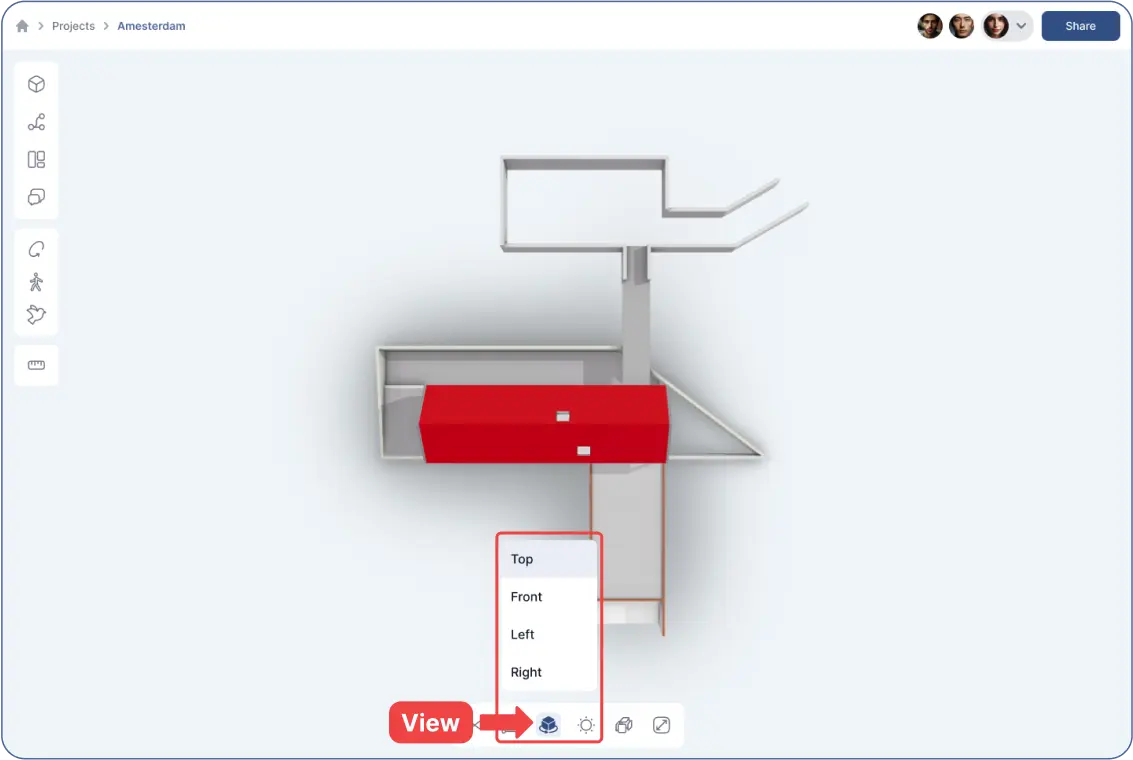
Light Control:
- Helps you adjust "Sun Shadows."
- Allows you to see how shadows affect your model.
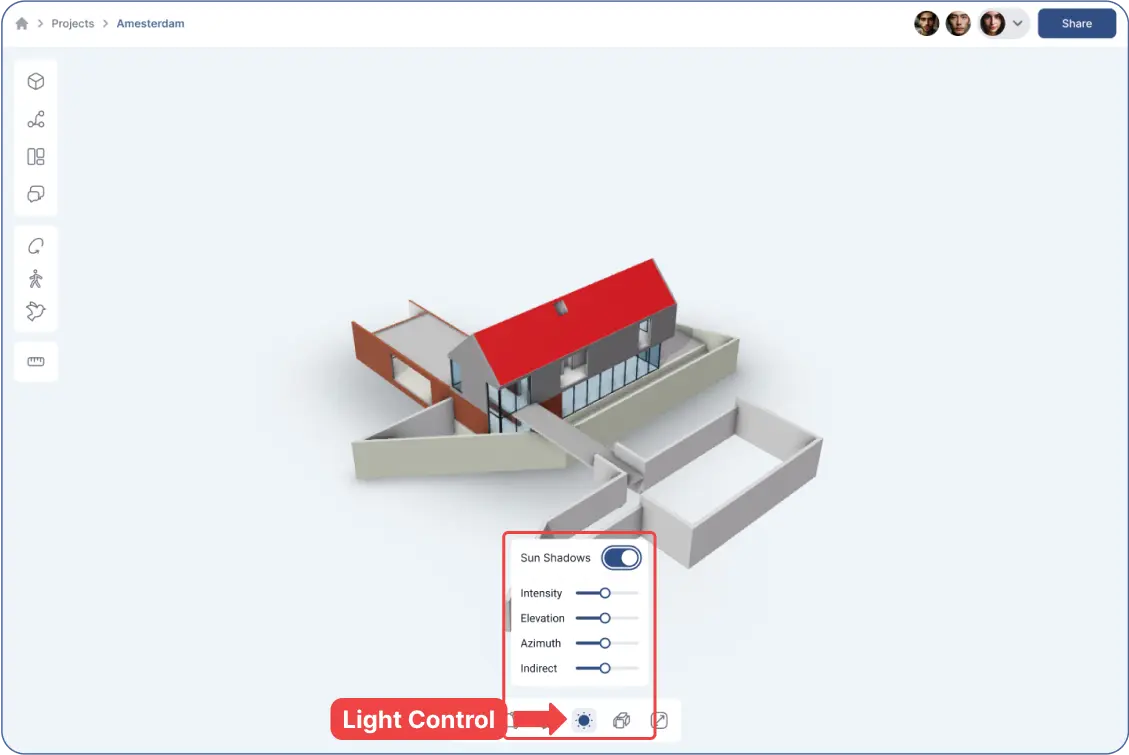
Explode:
- Separates and positions all objects in your model.
- Helps you see how the objects fit together.

Fit Screen:
- Fits any selected object to your screen.
- Allows for easier navigation around the selected object.

