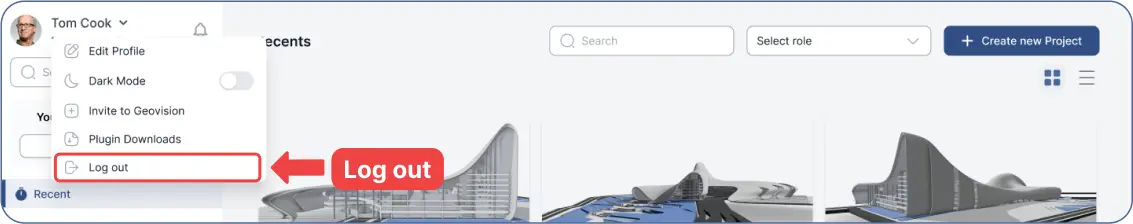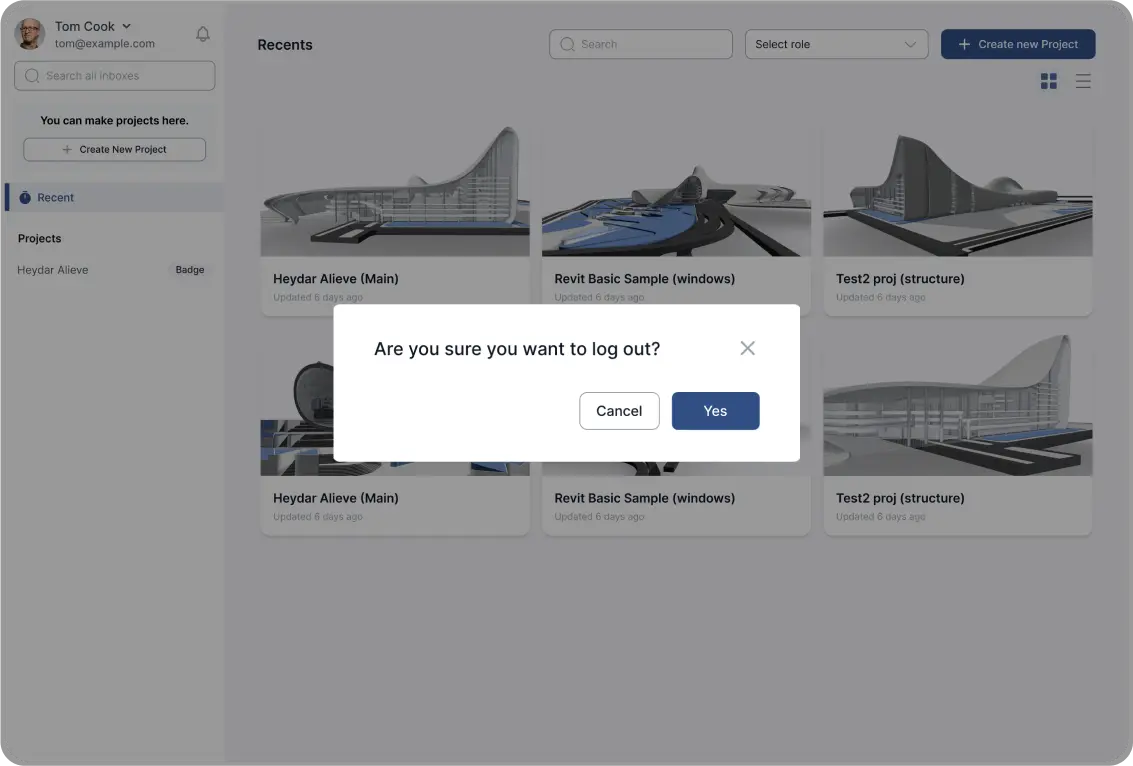- Checking the navbar in the GeoVision web app is crucial for ensuring smooth navigation and a seamless user experience. After logging in, click the dropdown next to your name in the sidebar.
Edit Profile:
- Click “Edit Profile” to:
- Upload an image for your avatar.
- Edit your name and company name.
Customize your notification preferences:
- Weekly Activity Digest: Stay updated with weekly activity summaries.
- Mention in Comments: Get notified when you're tagged in comments.
- Project Access Request: Be alerted when someone requests access to a project.
- Project Access Request Approved: Receive a notification when your project access request is approved.
- Change your password.
- Delete your account.
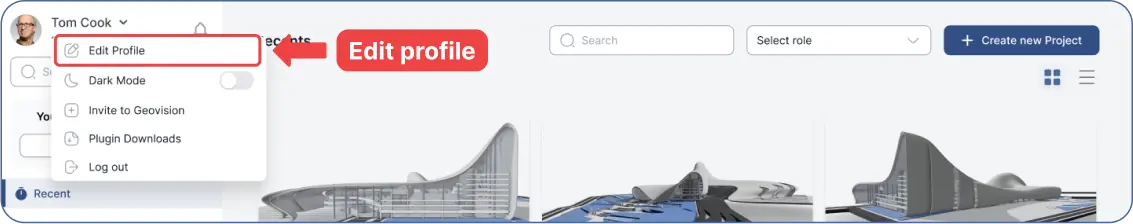
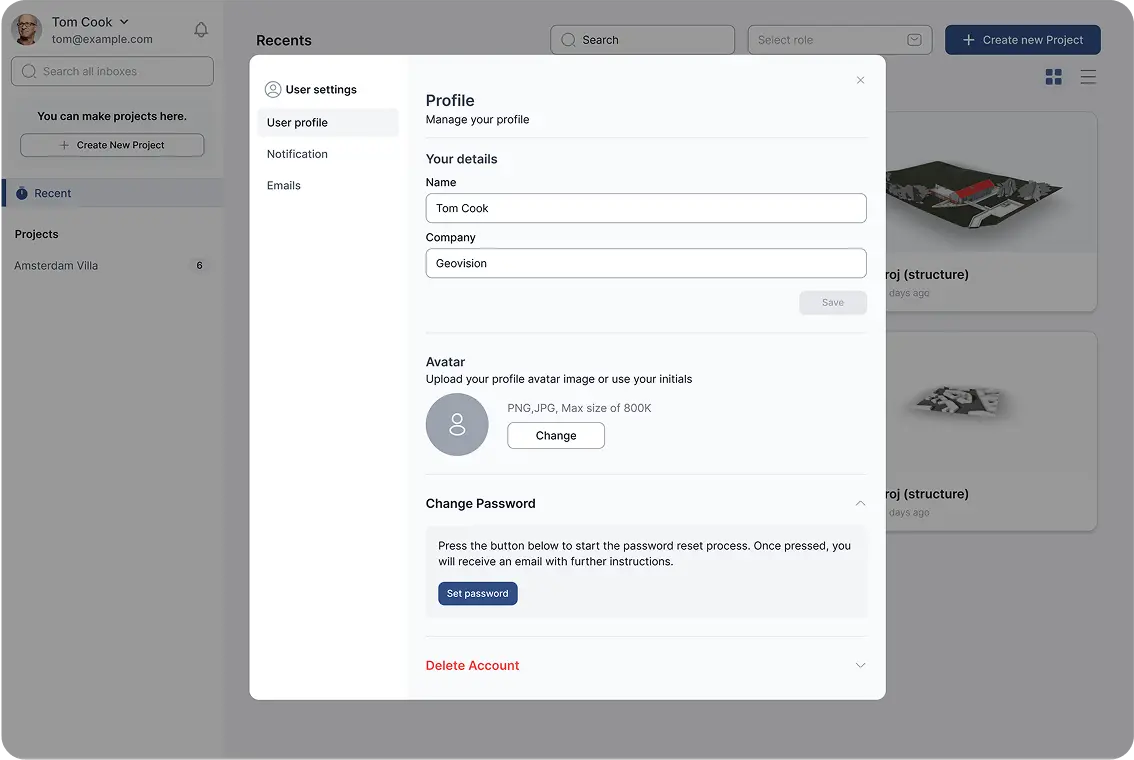
Dark Mode/Light Mode:
- Choose between “Dark Mode” and “Light Mode” to suit your working preferences.
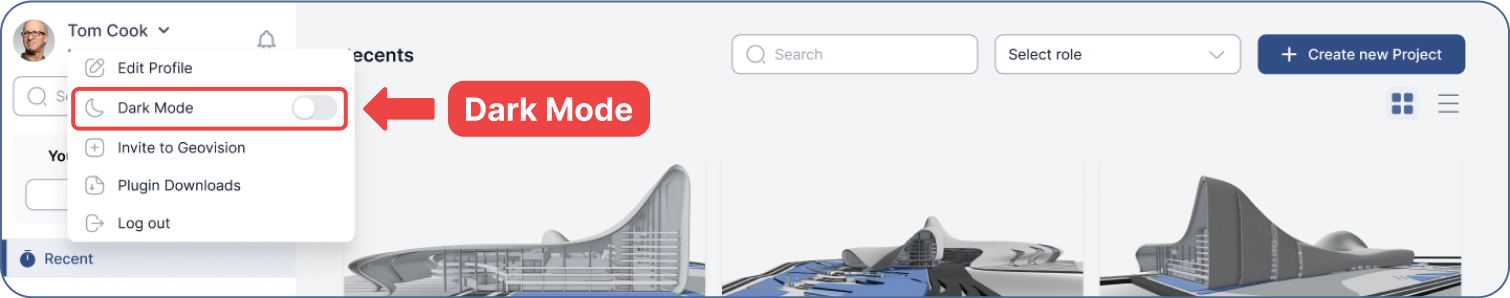
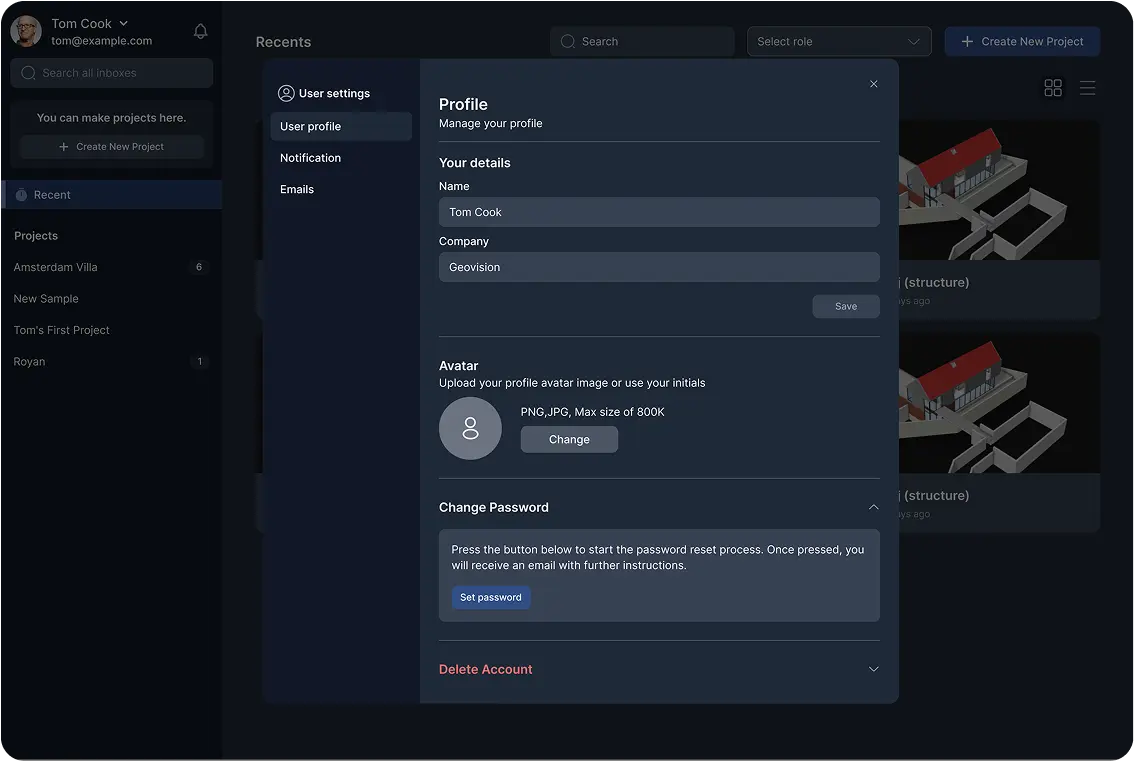
Additional Options:
- Click “Invite to GeoVision” to collaborate with colleagues or friends.
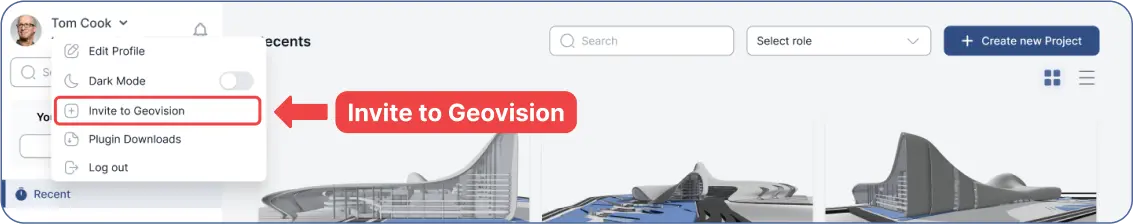
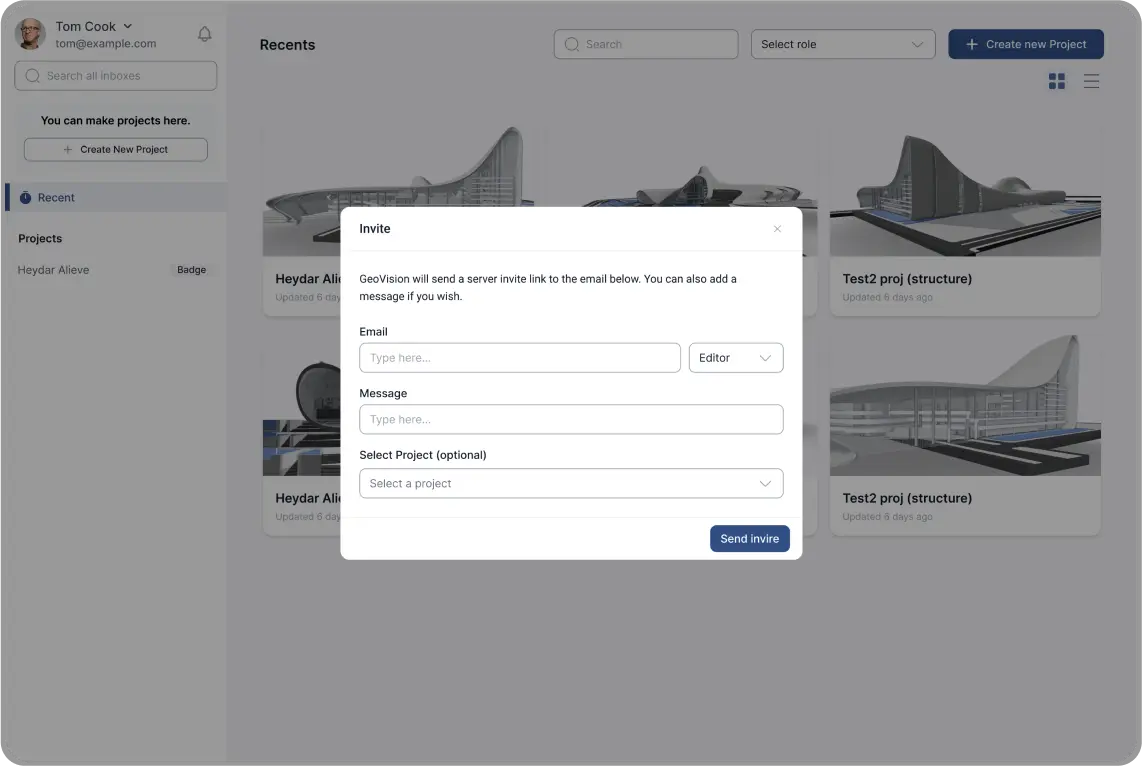
- Click “Plugin Downloads” to download essential plugins for integration with your local software.
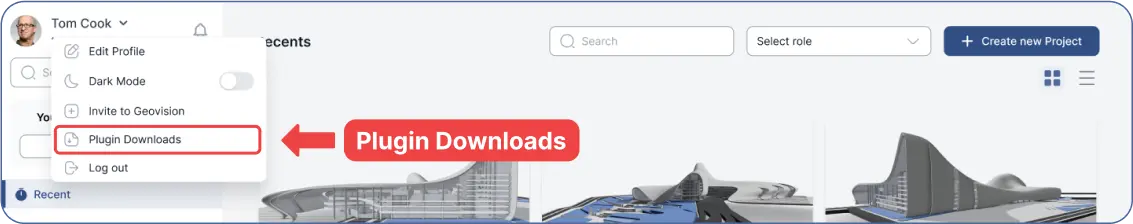
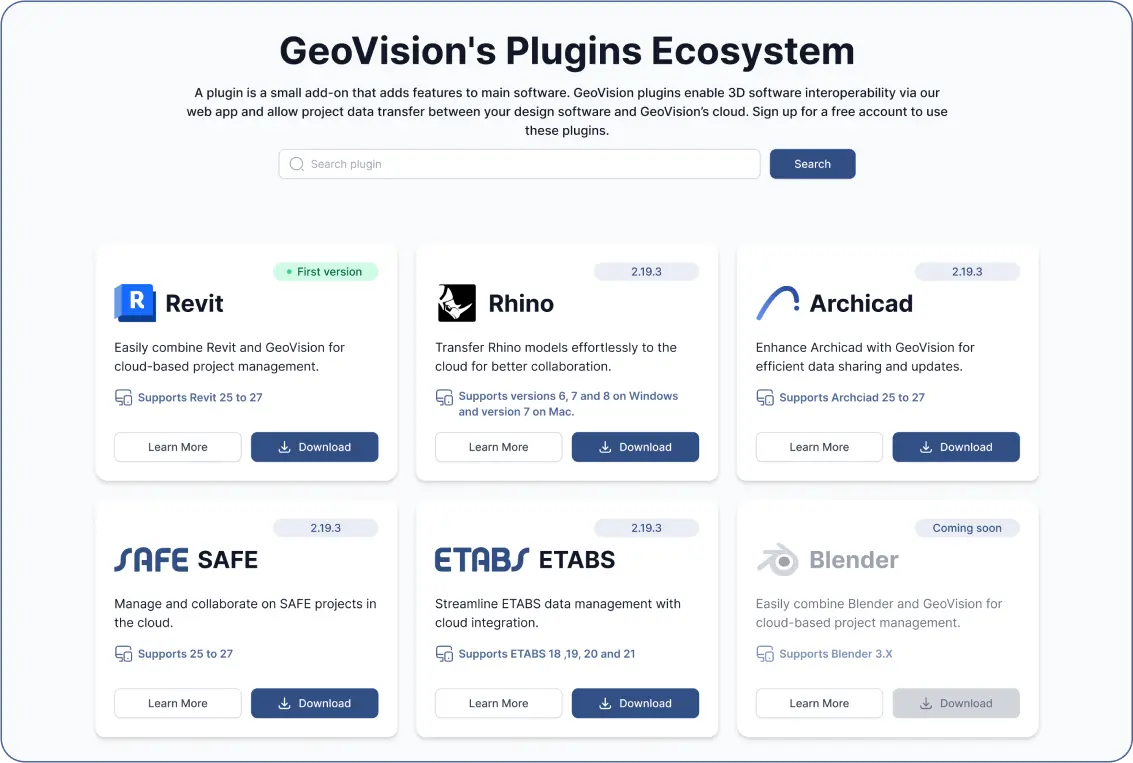
- “Log Out” to securely end your session and protect your data.