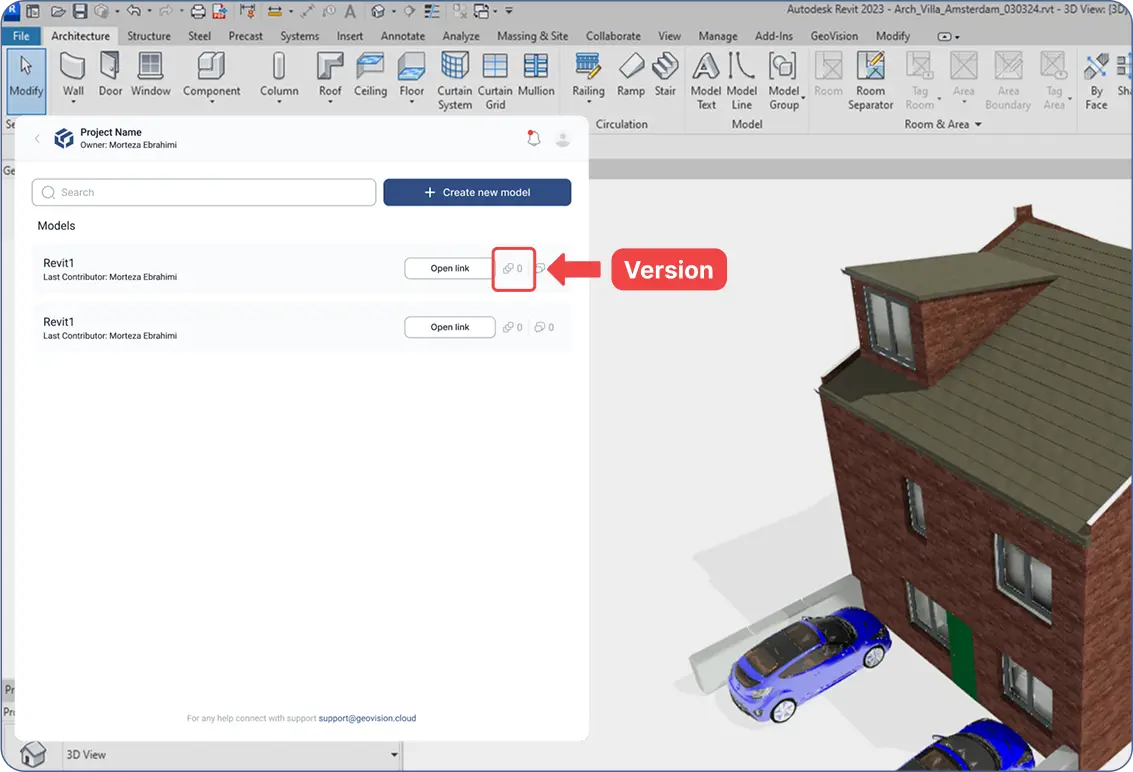- Each project can contain multiple models (e.g., architecture, structure, electrical). Within each model, you can manage different versions.
Managing Versions in the Plugin:
- As you collaborate with your team on your project's model, you'll continuously add, remove, and adjust objects to perfect your design, all while transferring these files to GeoVision's cloud.
- In the plugin, all added files for a model are listed as "versions" inside the "Models" section.
- Versions are organized from the most recent to the oldest.
- Managing each model version with more detailed options is possible through the web app. (link to the same guide for the web app)