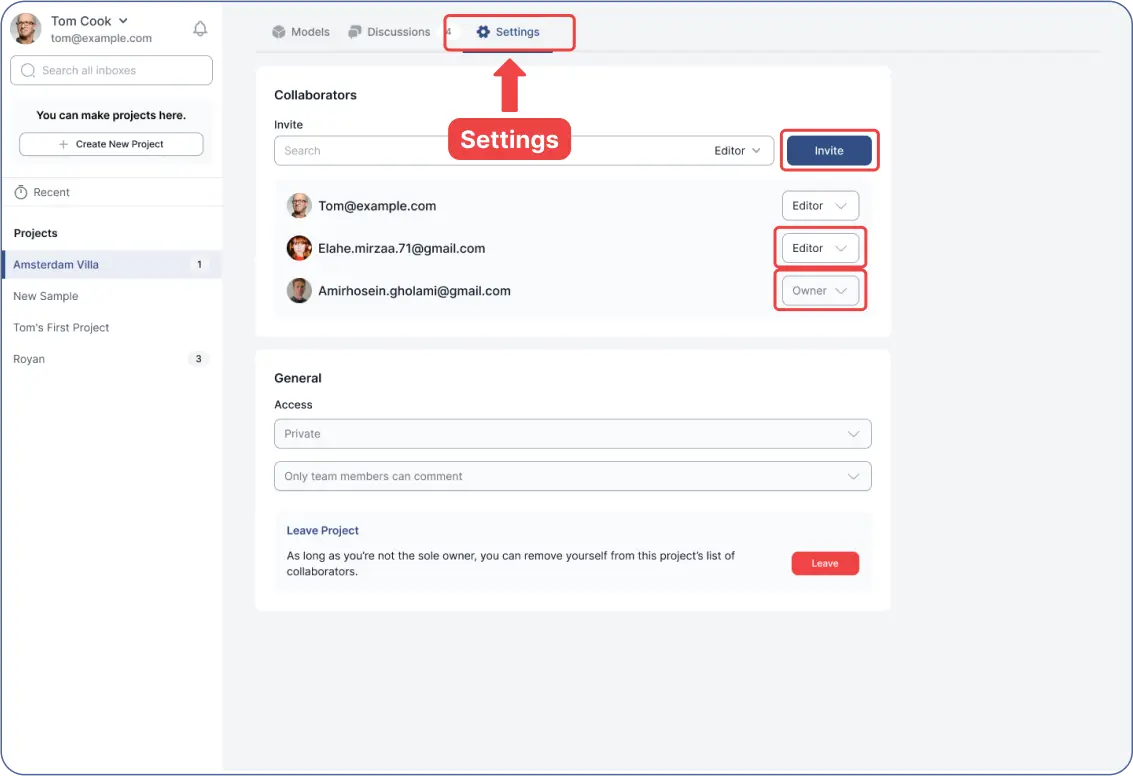-
The upper bar inside your project’s page has three options for managing your project:
Models
Discussions
Settings
Models:
- Manage your models and their different versions here.
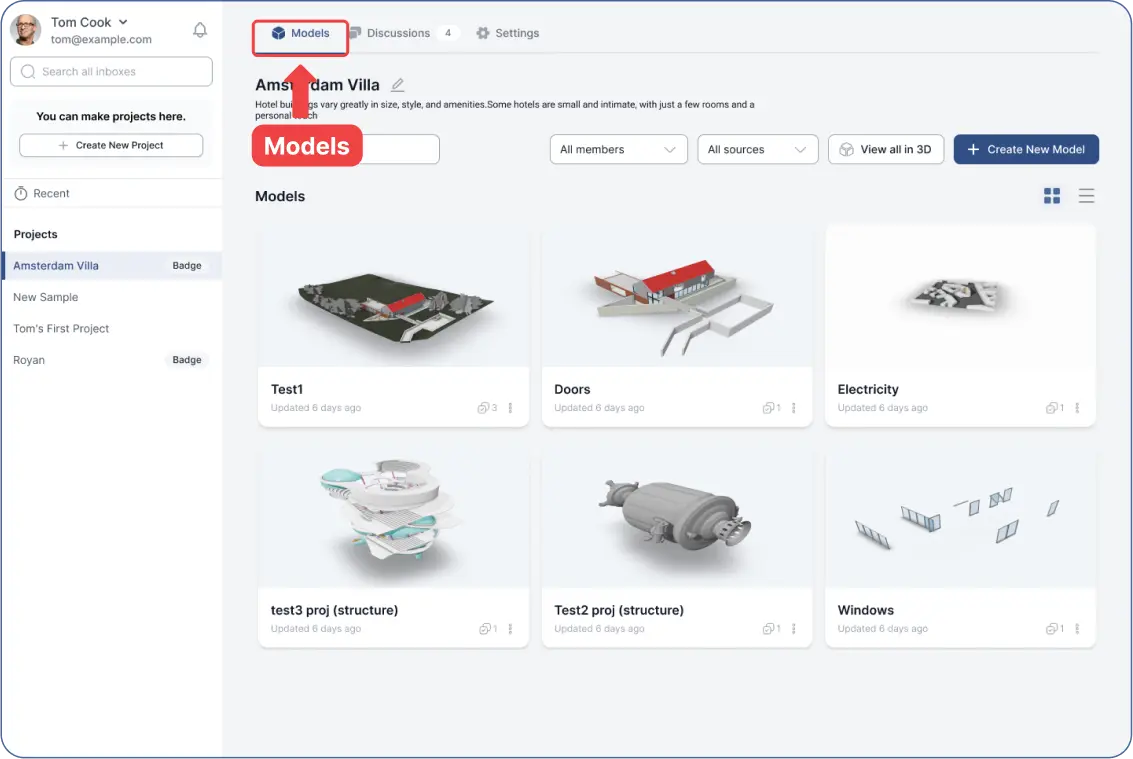
Discussions:
- All comments (that you're tagged in) on different versions will appear by date.
- Clicking on a comment takes you to the specific thread where you can reply.
- Note: The number of comments is visible next to each project inside the plugins as well.
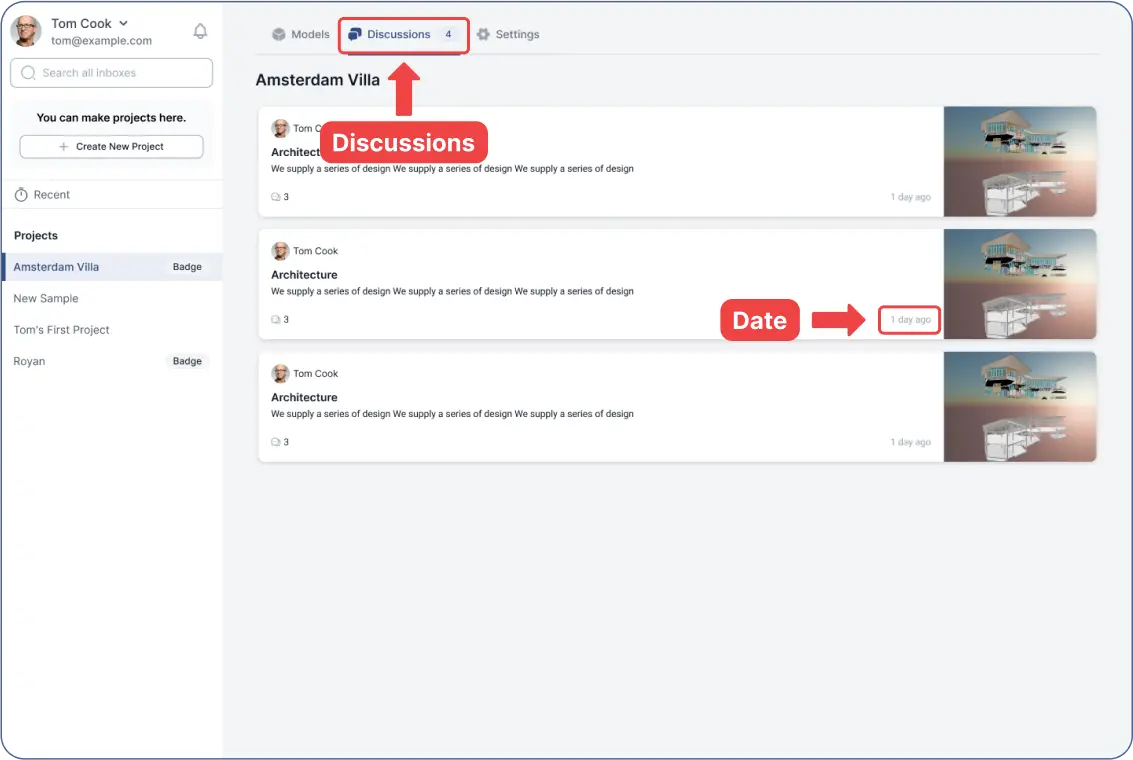
Settings:
- If you're the Owner of the project:
- You can “Invite” team members who are registered on GeoVision.
- Assign roles:
- Editor: Can edit and contribute.
- Viewer: Can only observe and has no collaboration permissions.
- In the “General” section, you can adjust access:
- If the project is private, only team members can comment.
- If the project is discoverable or shared via a shareable link, adjust whether only team members or anyone can comment.
- Accessibility options are adjustable only by the Owner.
- Owners can't leave the project, but members can use the “Leave Project” button.