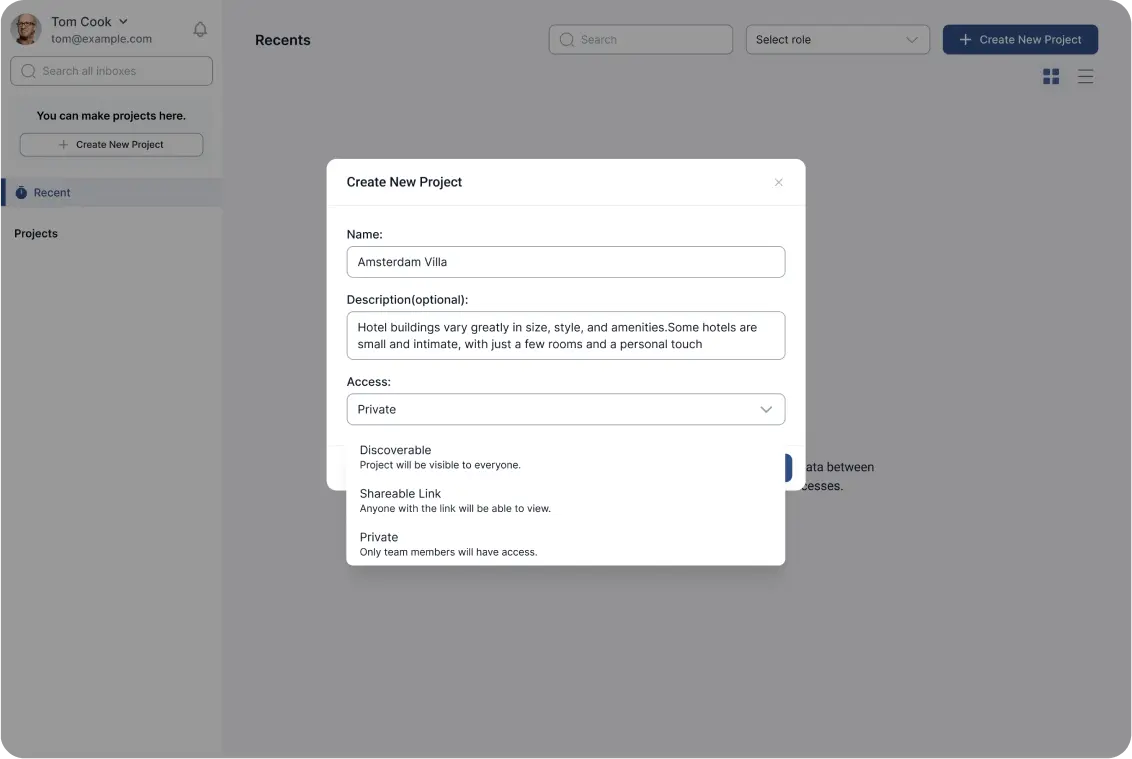- Projects can be created either from the plugins or the web app.
Creating a Project using the Web App:
- Log into the web app.
- You’ll be led to the web app’s main page.
- Click the “Create New Project” button under your profile image in the sidebar or the upper bar.
- Enter your project’s “Name”, “Description”, and “Access.”
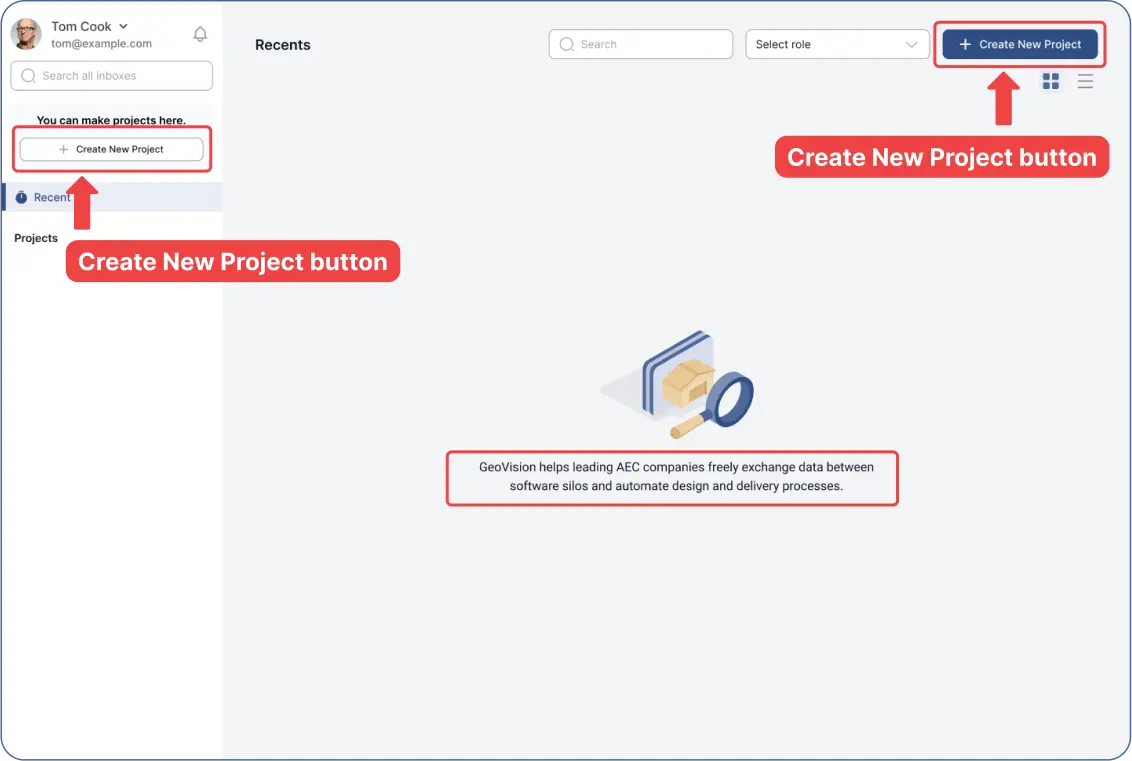
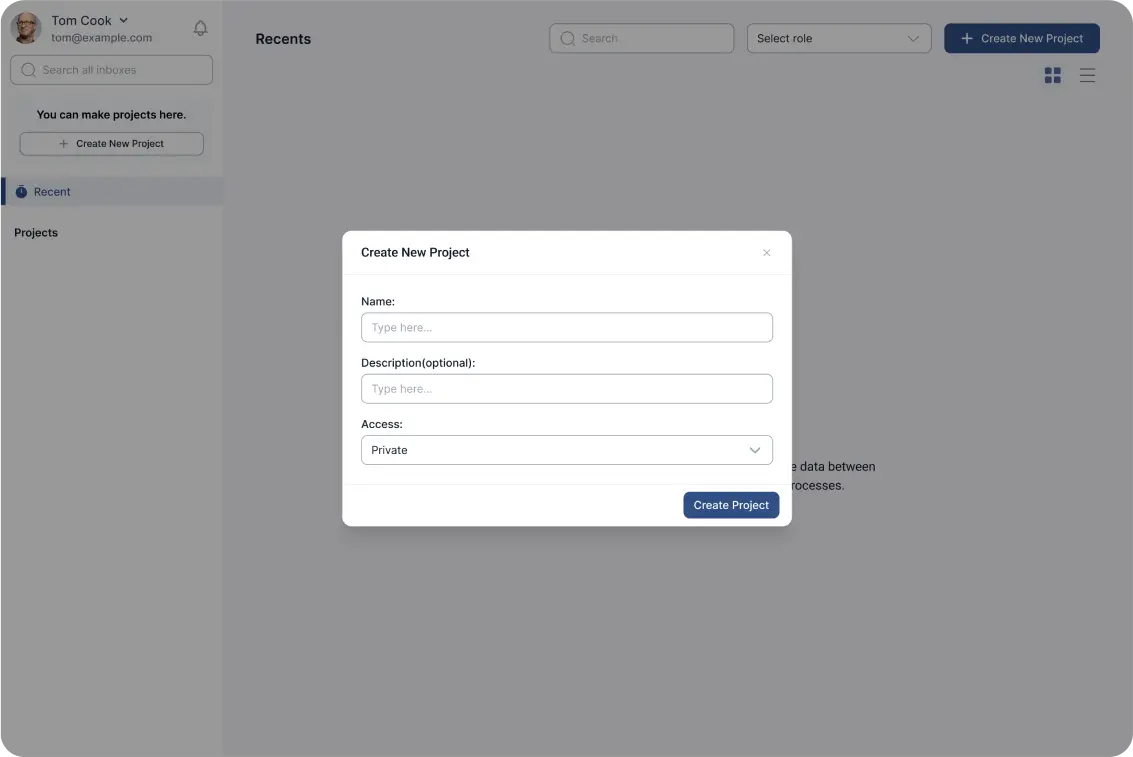
Next steps:
- “Create New Model”.
- Note: “Sending” files is only possible through plugins, except for some file formats.
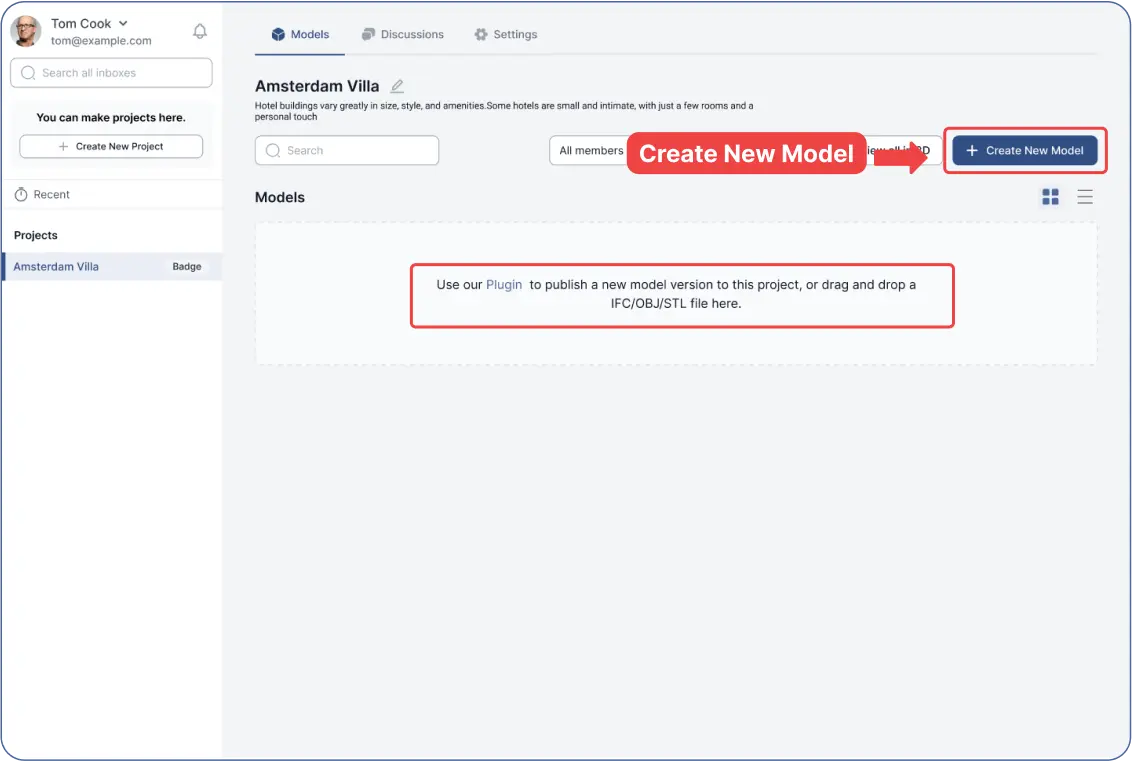
Note on Access Options:
- Discoverable: Project visible to anyone, including through Google search.
- Sharable Link: Anyone with the link can view the project.
- Private: Only team members can access the project.
- You can always edit your project’s preferences.