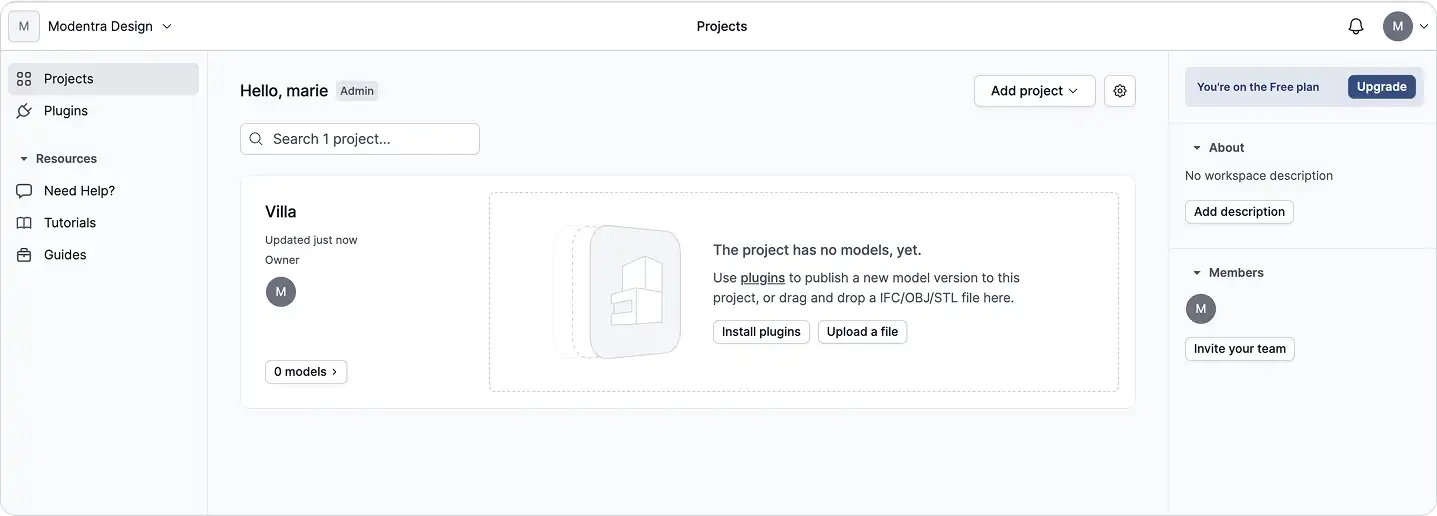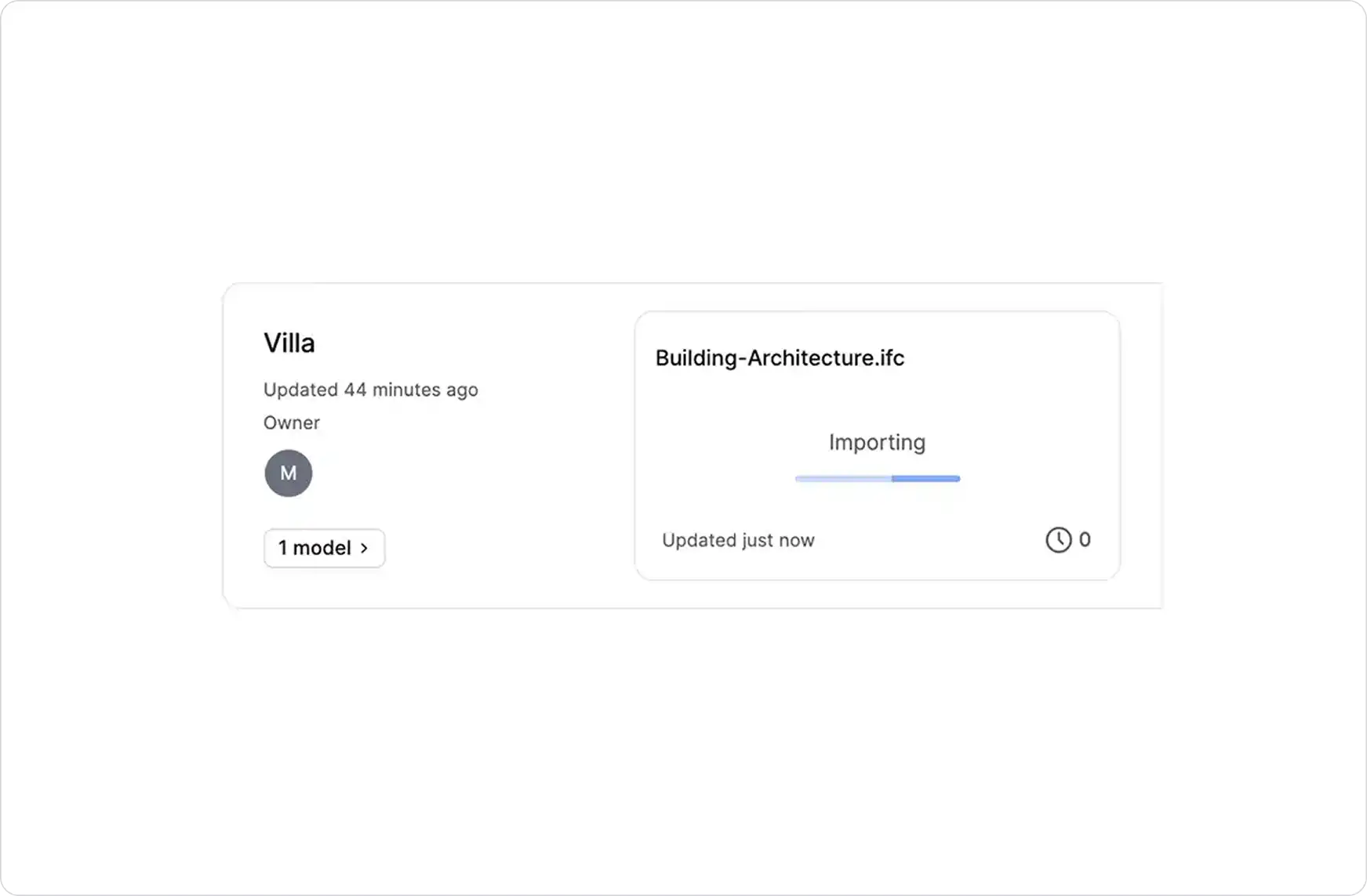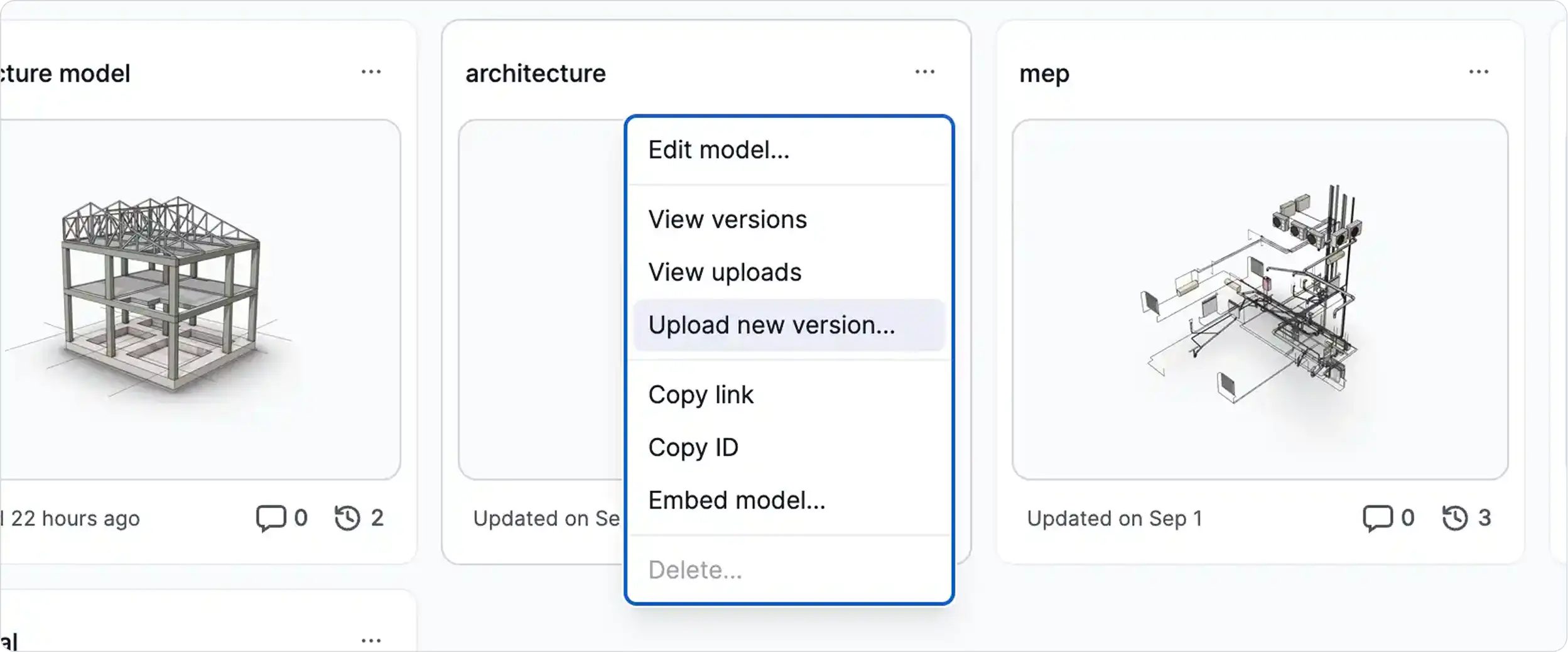Upload Files Directly to GeoVision:
Supported file formats: IFC, STL & OBJ.
GeoVision currently supports IFC versions: IFC2x3, IFC4 & IFC4x3.
You can easily upload files like IFC, STL, and OBJ directly to your GeoVision project using our drag-and-drop file import feature. This is especially useful when:
- You want IFC data in GeoVision format.
- A plugin for your software isn’t available.
- You prefer to view a model in the browser without opening desktop software.
- You have a file from a collaborator who isn’t using GeoVision.
Note: IFC and file uploads are currently in beta and still under development.
Getting Started
1. Create a New Project
After creating a project, you’ll be prompted to either upload a file or publish from a plugin.
2. Drag and Drop Your File
Simply drag your IFC, STL, or OBJ file onto the project area. A new model will be created using the file name.
3. Upload New Versions
To add new versions of your file, open the model’s dropdown menu and select Upload New Version.
Note: File downloads are currently not supported.
Important Notes on Direct File Uploads to GeoVision
Support for Additional Direct Upload Formats:
Currently, we support only open-source formats due to licensing restrictions.
File Upload Size Limit:
Currently, the maximum file size you can upload is 100MB for all plans and supported formats.
File Upload Processing Delay:
After uploading, files enter a queue system for processing, so it may take some time before your GeoVision model is generated and becomes visible. If your model remains missing for an extended period, this may be due to problematic items within your file.
To get assistance, please contact us and report the issue, including:
- Your file type and version (if applicable)
- The problematic file (if possible)
IFC Version Support:
GeoVision currently supports IFC versions that are compatible with the web-ifc project, which GeoVision uses internally. At this time, that includes IFC2x3, IFC4, and IFC4x3.
Missing Objects in IFC Files:
Some objects may be missing because certain 2D IFC types, like IfcAnnotation, are currently not supported in GeoVision.
Element Type Properties Included:
When you upload IFC files to GeoVision, the objects are imported with their element type properties.
Unit Conversion in Uploaded IFC Models:
To ensure compatibility with other GeoVision models, all uploaded IFC files are automatically converted to meters.