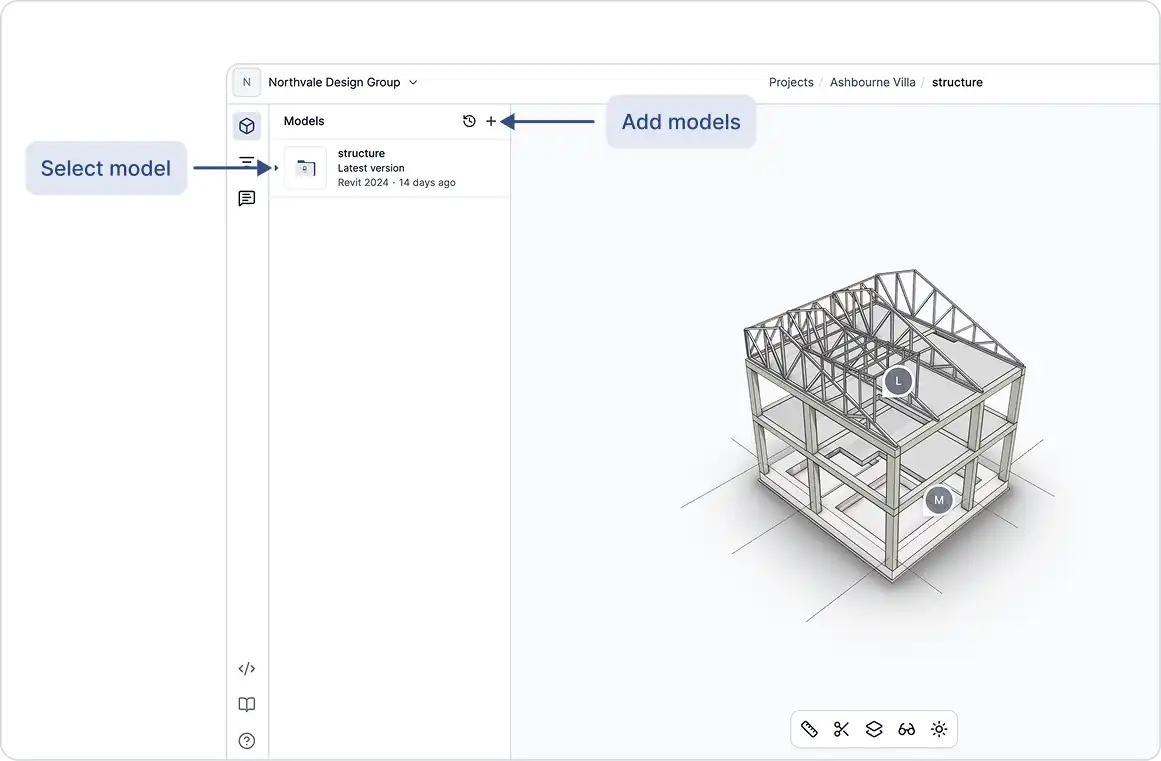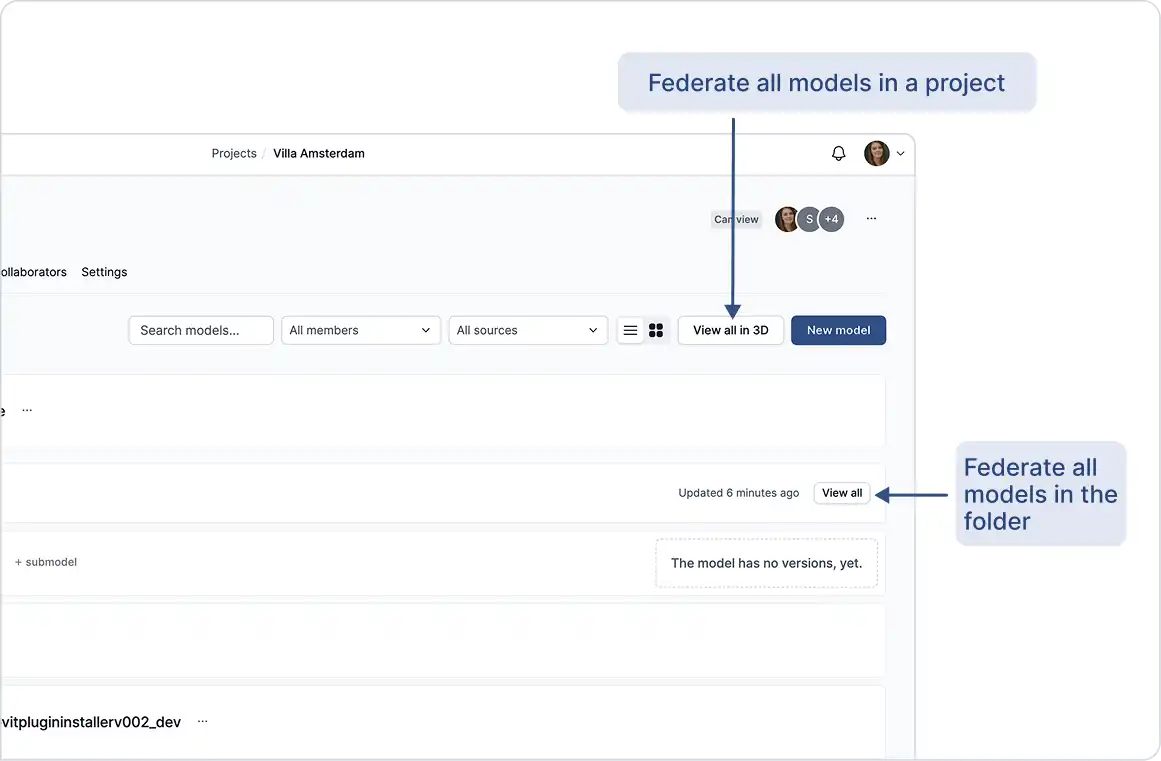Easily assemble models from different software into one unified view:
Model federation enables diverse teams, such as architects, structural engineers, and MEP designers, to share and combine their models smoothly, without the hassle of sending large files back and forth.
GeoVision lets you merge models from software like Revit, Rhino, and Archicad without juggling huge files.
How It Works:
1. Publish Separately: Each team uploads their model directly from the software they use into a GeoVision project (think of it as a project folder containing all models).
2.Assemble on Demand: Within your project, click Add in the left sidebar to include other models alongside the one currently opened.
3.Combine Everything: From the main project view, click View All in 3D to open the 3D Viewer and display all models together in a single scene.
Note: When a federated model view is generated from a model folder, you can add more project models to the view, but you can’t remove any. To control visibility, either build the federation by adding models one at a time or use the hide and isolation tools in the viewer.